MetrixIDR Client Overview
The MetrixIDR Client is used to review and edit input data, configure and estimate models, generate forecasts, review forecast results, and publish forecast results. The available actions depends on the Role assigned to the User. For a User with full access, the MetrixIDR interface allows the User to:
- Review and edit weather forecasts,
- Import and edit XDriver data used in models,
- Import and edit historical load data,
- Review load data and identify bad intervals to be excluded from analysis,
- Aggregate individual meters into meter groups,
- Assign modeling methods to models of either meter or meter group data,
- Estimate and review statistical models,
- Review and edit forecasts at the model and schedule levels,
- Publish schedule forecasts in specified formats,
- Define data and forecast archive rules and manage the list of items to be archived,
- Define comparison reports and manage the list of items being compared, and
- Review event and configuration logs.
The MetrixIDR user interface contains several primary views, most of which contain two or more screens accessible through tabs. The general layout of the user interface as shown in the figure below (Meter Module, List Tab) is summarized below and highlights the elements of the interface. The following sections discuss the general features of the layout.
- Menu and Toolbar
- Navigation Bar
- Explorer and Folders
- Module Workspace
- List Tabs
- Data Tabs
- Properties Dialogs
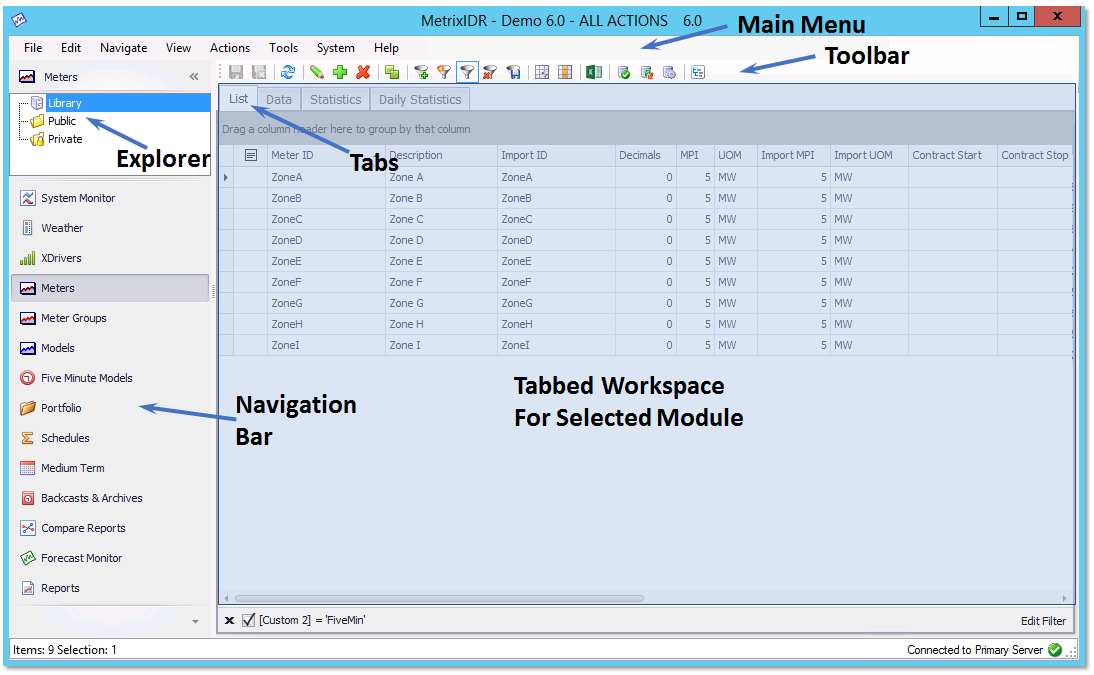
The left hand Navigation Bar provides a set of buttons that allow selects one of the program modules. Each module contains configuration and data for a part of the forecasting process. The Explorer area above the Navigation Bar shows the folder structure defined for the selected module. The main body of the screen contains a Tabbed Workspace for the selected module. While each module contains a set of tabs and features unique to that module, a common set of features is described in the List Tabs, Data Tabs, and Properties Dialogs section. The following modules and their descriptions are included in the Navigation Bar.
- System Monitor Module
- Weather Module
- XDrivers Module
- Meters Module
- Meter Groups Module
- Models Module
- Five-Minute Models Module
- Portfolio Module
- Schedule Module
- Medium Term Module
- Backcasts & Archives Module
- Compare Reports Module
- Forecast Monitor Module
- Reports Module
There are a variety of configuration activities that are not included in modules. These are not every-day actions, but are activities that are set up as part of database initialization. These activities are described in the following sections.