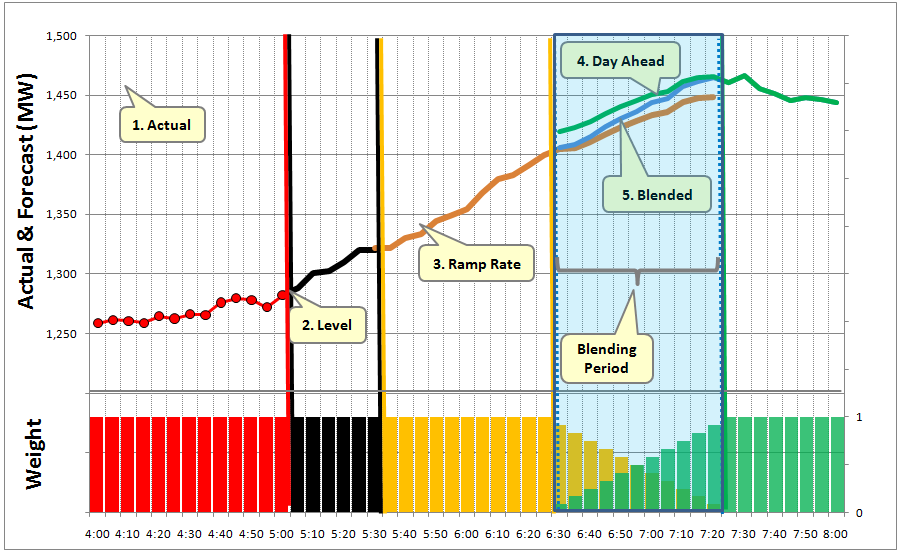Model Options
The Five-Minute Model Forecast Framework consists of combining forecast results from three (3) models and adjusting the forecast with post-model algorithms. Using up to three models creates seven modeling options based on which models are activated. These seven options are described in this section.
- Option 1: Level Model.
- Option 2: Ramp Rate Model.
- Option 3: Day-Ahead Model.
- Option 4. Level Model and Ramp Rate Model.
- Option 5. Level Model and Day-Ahead Forecast.
- Option 6: Ramp Rate Model and Day-Ahead Forecast.
- Option 7. Level Model, Ramp Rate Model, and Day-Ahead Forecast.
Option 1: Level Model
Under this option, the user only activates the Level Model option. The Ramp Rate and Day Ahead models' options are not activated. The Five-Minute Level Method is used to generate five-minute load forecasts for the total forecast horizon. The total forecast horizon is determined by the System Settings. The Five-Minute Load Forecast is computed as follows:
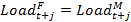
Where,
 is the Five-Minute Load Forecast at time period (t+j) where (t) indexes the time of the last actual load and (j) indexes the number of periods into the forecast horizon.
is the Five-Minute Load Forecast at time period (t+j) where (t) indexes the time of the last actual load and (j) indexes the number of periods into the forecast horizon.
 equals the last Actual (or Filtered) load when j=0
equals the last Actual (or Filtered) load when j=0
 is the forecast for period (t+j) from the Five-Minute Model
is the forecast for period (t+j) from the Five-Minute Model
The figure below illustrates Option 1.
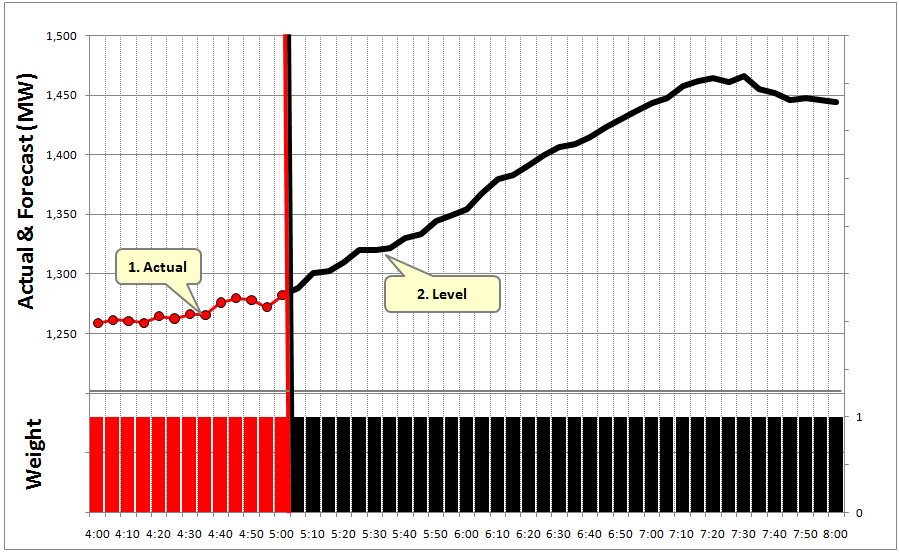
Option 2: Ramp Rate Model
Under this framework, the user only activates the Ramp Rate Model option. The Level and Day Ahead model options are not activated. The Five-Minute Ramp Rate Method is used to generate five-minute load forecasts for the total forecast horizon. The Ramp Rate forecasts is stitched onto the last observed load (actual or filtered) value to generate a five-minute load forecast for the total forecast horizon. The total forecast horizon is determined by the System Settings. The Five-Minute Load Forecast is computed as follows:
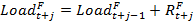
Where,
 is the Five-Minute Load Forecast at time period (t+j) where (t) indexes the time of the last actual load and (j) indexes the number of periods into the forecast horizon.
is the Five-Minute Load Forecast at time period (t+j) where (t) indexes the time of the last actual load and (j) indexes the number of periods into the forecast horizon.
 equals the last Actual (or Filtered) load when j=0
equals the last Actual (or Filtered) load when j=0
 is the Ramp Rate forecast for period (t+j)
is the Ramp Rate forecast for period (t+j)
The figure below illustrates Option 2.
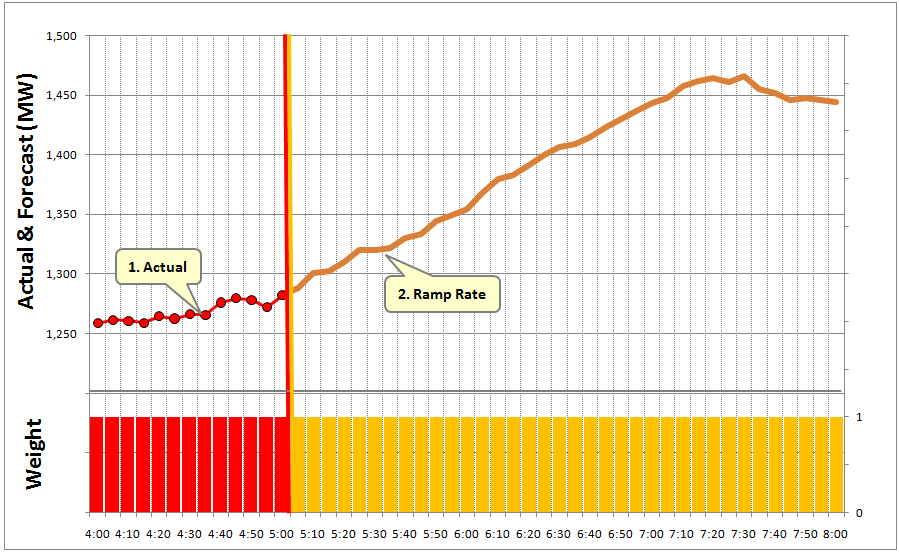
Option 3: Day-Ahead Model
Under this framework, the user only activates the Day-Ahead model option. The Level and Ramp Rate options are not activated. The specified Day-Ahead model is spread to the five-minute level of load resolution using a fixed weight polynomial. The resulting five-minute forecast is then used to generate a load forecast for the length of the forecast horizon. The total forecast horizon is determined by the System Settings. The Five-Minute Load Forecast is computed as follows:
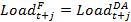
Where,
 is the Five-Minute Load Forecast at time period (t+j) where (t) indexes the time of the last actual load and (j) indexes the number of periods into the forecast horizon.
is the Five-Minute Load Forecast at time period (t+j) where (t) indexes the time of the last actual load and (j) indexes the number of periods into the forecast horizon.
 equals the last Actual (or Filtered) load when j=0
equals the last Actual (or Filtered) load when j=0
 is the five-minute forecast for time period (t+j) that is the resulting of the polynomial spread of the Day-Ahead Forecast
is the five-minute forecast for time period (t+j) that is the resulting of the polynomial spread of the Day-Ahead Forecast
The figure below illustrates Option 3.
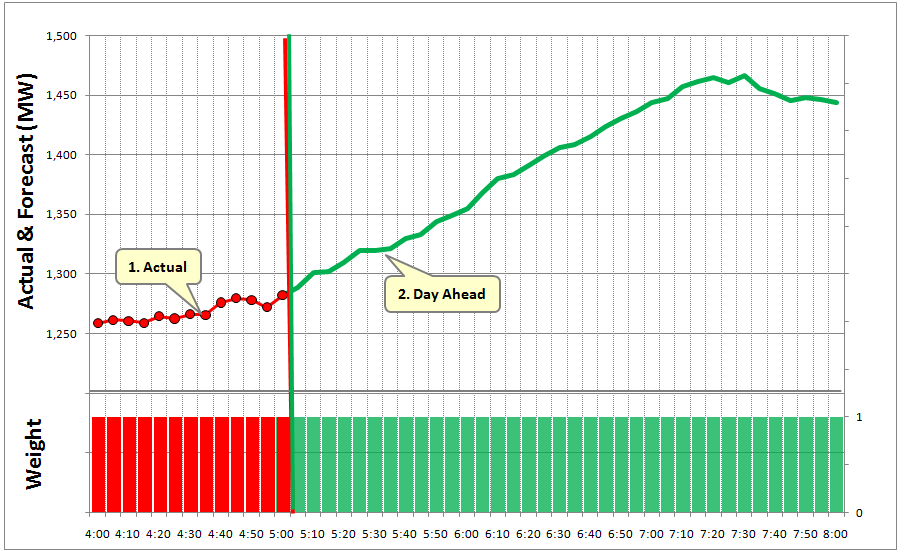
Option 4. Level Model and Ramp Rate Model
Under this framework, both the Level and Ramp Rate Model options are activated. The Day Ahead option is not activated. The Level Horizon field (Manage TOU Parameter Sets) will determine the length of the forecast derived from the Level Model. The Ramp Rate forecasts are then stitched onto the last value from the Level Model forecast. The total length of the five-minute load forecast is determined by the System Settings. For example, a Level Horizon field equal to three (3) implies that the first 15 minutes of the forecast is from the Level Model and the remaining forecast is from the Ramp Rate Model stitched onto the end of the Level Model forecast. The Five-Minute Load Forecast is computed as follows:
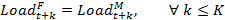
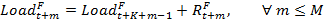
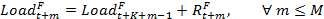
Where,
 is the Five-Minute Load Forecast derived from the Five-Minute Load model for all time periods (k) in the Load Forecast Horizon.
is the Five-Minute Load Forecast derived from the Five-Minute Load model for all time periods (k) in the Load Forecast Horizon.
 equals the last Actual (or Filtered) load when k=0
equals the last Actual (or Filtered) load when k=0
 is the Five-Minute Load Forecast derived from stitching on the ramp rate forecast from the Ramp Rate Model for all periods (m) in the Ramp Rate Forecast Horizon.
is the Five-Minute Load Forecast derived from stitching on the ramp rate forecast from the Ramp Rate Model for all periods (m) in the Ramp Rate Forecast Horizon.
The figure below illustrates Option 4.
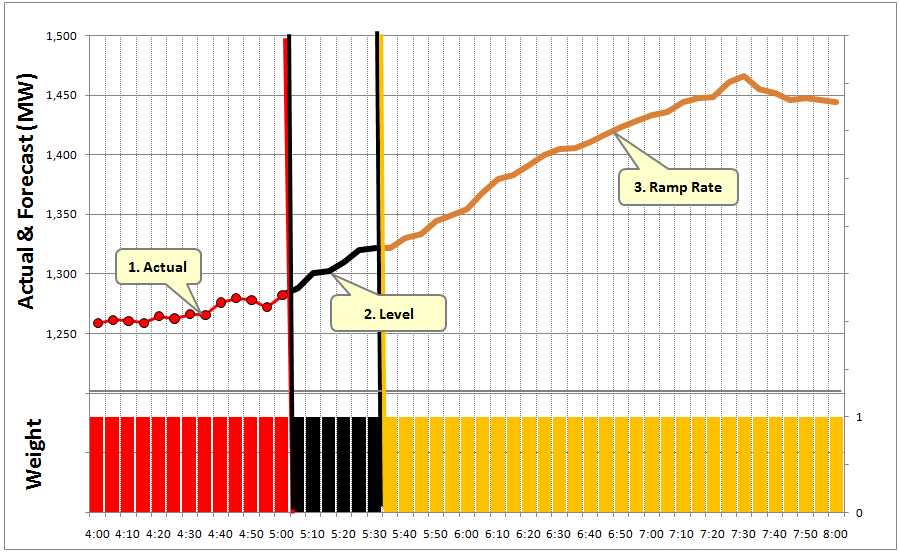
Option 5. Level Model and Day-Ahead Forecast
Under this framework, both the Level Model and the Day-Ahead Model options are activated. The Ramp Rate Model is not activated. When a Day-Ahead Model is used in conjunction with the Level Model a Blended Forecast is produced. The Blended Forecast uses the assigned blending weights which are managed using Blending Tab accessed from the Tools menu item, Manage Weight Sets. The Blended Forecast is given by:
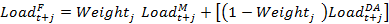
Here, the blended five-minute forecast in time period (t+j) is the weighted average of the Level Forecast for (t+j) derived from the Level Model and the five-minute load forecast for (t+j) derived from the Day-Ahead Forecast. The total length of the blended forecast horizon is determined by the System Settings.
The figure below illustrates Option 5.
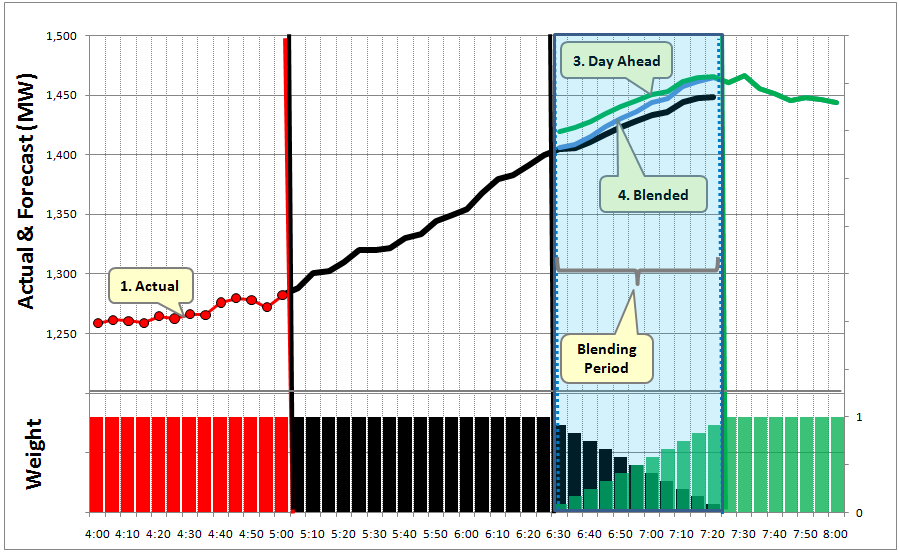
Option 6: Ramp Rate Model and Day-Ahead Forecast
Under this framework, both the Ramp Rate Model and the Day-Ahead Forecast options are activated. The Level Model is not activated. When a Day-Ahead Forecast is used in conjunction with the Ramp Rate Model a blended Forecast is produced. The Blended Forecast uses the assigned blending weights which are managed using Blending Tab accessed from the Tools menu item, Manage Weight Sets. The Blended Forecast is given by:
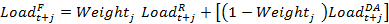
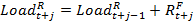
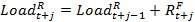
Here, the blended five-minute forecast in time period (t+j) is the weighted average of the Five-Minute Load Forecast for (t+j) derived from the Ramp Rate Model and the five-minute load forecast for (t+j) derived from the Day-Ahead Forecast. The total length of the blended forecast horizon is determined by the System Settings.
The figure below illustrates Option 6.
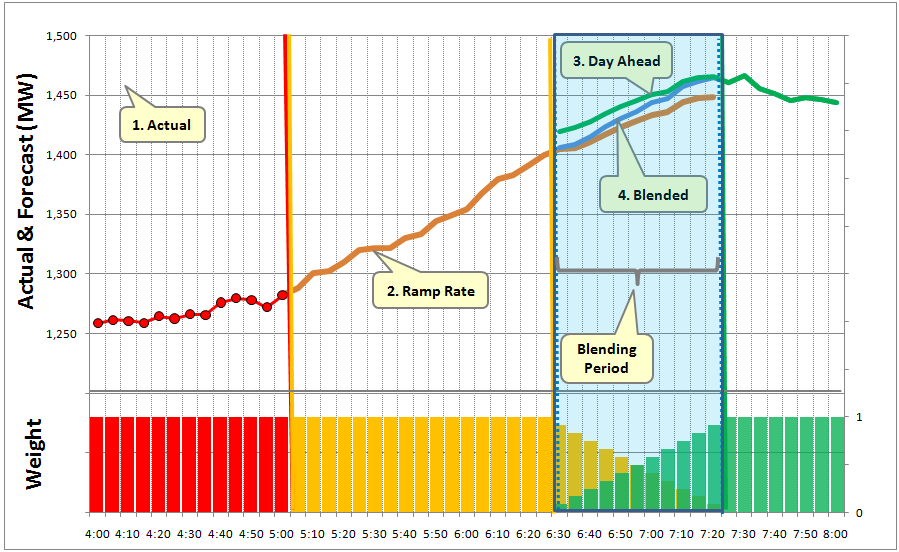
Option 7. Level Model, Ramp Rate Model, and Day-Ahead Forecast
Under this framework, all three model options are activated. When a Day-Ahead Forecast is used in conjunction with the Level Model and the Ramp Rate Model, a blended forecast is produced. The Blending Weight scheme is defined by the user in the Day Ahead Forecast, blending weights assignment box. The Blending Weights are managed by the Blending Tab accessed from the Tools menu item, Manage Weight Sets. The Blended Forecast is computed in two steps. First, the combined Level and Ramp Rate Model forecast is computed as in Option 4. This forecast is then blended with the Day-Ahead Forecast to give the final blended forecast. The calculations are presented below.
Step 1. Level Model and Ramp Rate Model Forecast
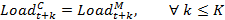
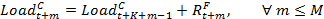
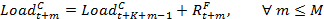
Where,
 is the Five-Minute Load Forecast derived from the Five-Minute Load model for all time periods (k) in the Load Forecast Horizon.
is the Five-Minute Load Forecast derived from the Five-Minute Load model for all time periods (k) in the Load Forecast Horizon.
 equals the last Actual (or Filtered) load when k=0
equals the last Actual (or Filtered) load when k=0
 is the Five-Minute Load Forecast derived from stitching on the ramp rate forecast from the Ramp Rate Model for all time periods (m) in the Ramp Rate Forecast Horizon.
is the Five-Minute Load Forecast derived from stitching on the ramp rate forecast from the Ramp Rate Model for all time periods (m) in the Ramp Rate Forecast Horizon.
Step 2. Blending with the Day-Ahead Forecast
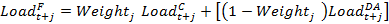
Here, the blended five-minute forecast in time period (t+j) is the weighted average of the five-minute load forecast for (t+j) derived from Step 1 and the five-minute load forecast for (t+j) derived from the Day-Ahead Forecast. The total length of the blended forecast horizon is equal to the maximum of the sum of the Five-Minute Load Model Forecast and Ramp Rate Forecast Horizons and the Day-Ahead Forecast Horizon controls.
The figure below illustrates Option 7.