Five-Minute Model Forecast Framework
MetrixIDR supports a range of Data Filtering and Modeling options designed to accurately forecast a broad range of real-time, five-minute load data. The purpose of the Five-Minute Model Module is to configure models and generate forecasts at the five-minute level for one or more meters. This section presents an overview of the Five-Minute Model framework and components.
The two figures (Step 1 and Step 2) demonstrate the Five-Minute Forecasting Framework. This framework consists of up to three (3) econometric forecast models and can be segmented into the following seven (7) components.
- Historical Data
- Level Model
- Ramp Rate Model
- Day Ahead Model
- Blended Model
- Smoothed Forecast
- Cross Day Bias Adjustment
In both figures, the lines are plotted on the primary vertical axis and represent the historical and forecasted loads, while the bars, which are plotted on the secondary vertical axis, represent the forecast component weight applied in the selected time series interval.
Step 1: Base Framework
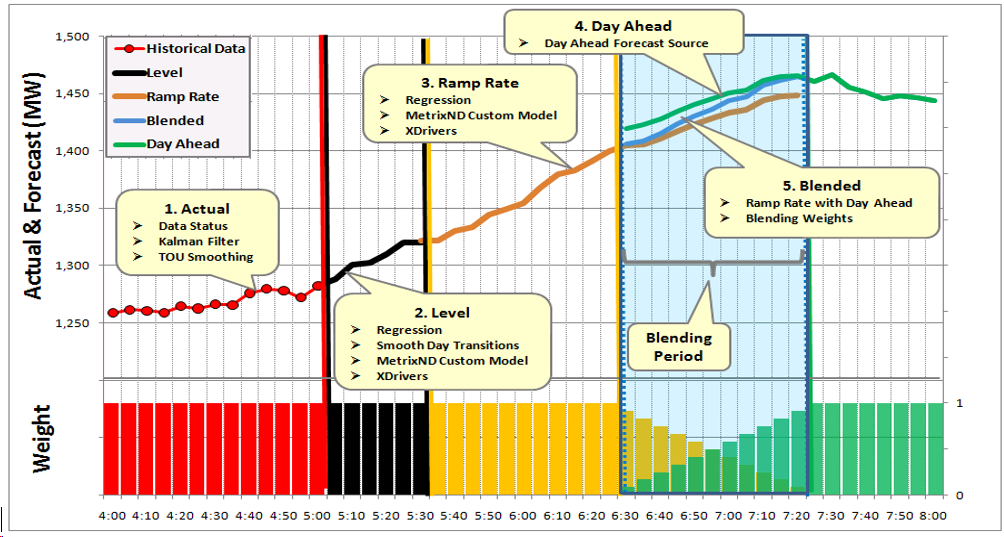
The above figure (Step 1) displays the base modeling framework, which includes: (1) Historical Data, (2) Level Model Forecasts, (3) Ramp Rate Model Forecasts, (4) Day Ahead Model Forecasts, and (5) Blended Forecasts.
Step 2: Smoothing and Calibration
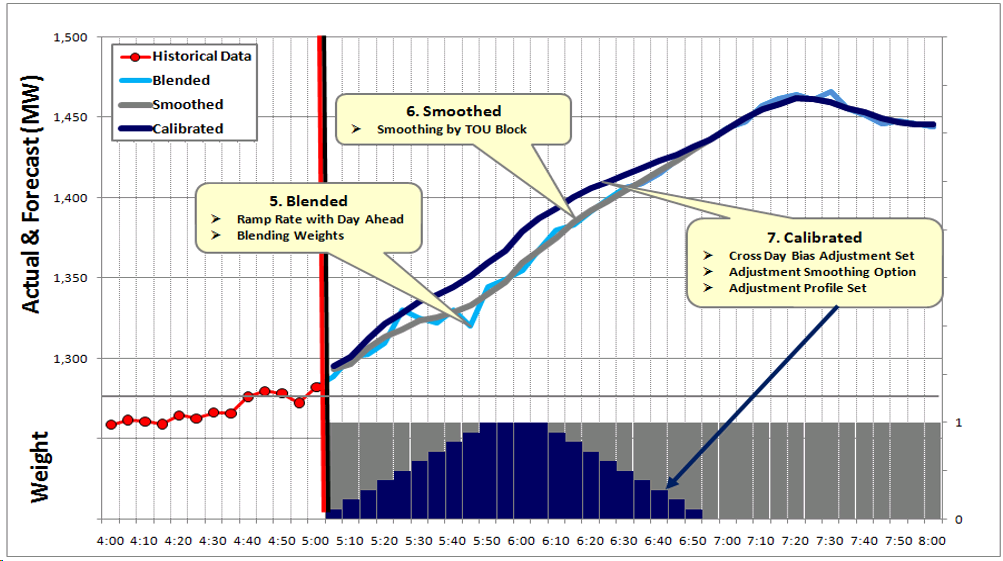
The above figure (Step 2) displays the forecast smoothing and calibration framework, which follows the base modeling framework (Step 1) and includes: (6) Forecast Smoothing, and the (7) Cross-Day Bias Adjustment. In this figure the gray bars indicate intervals during which forecast smoothing is activated, and the navy bars indicate the percentage of the cross-day bias adjustment that is applied to each respective forecast interval.
MetrixIDR provides a variety of options for configuring each forecast component:
- Historical Data. Before the raw meter data are input into the models, the data can be excluded from estimation based on data status (Bad, Incomplete, Load Control, Load Event), filtered using the Kalman Filter, and/or smoothed using a Centered Moving Average algorithm.
- Level Model. The user can specify the Level model by selecting from a preconfigured list of form-based regression specifications or implementing a MetrixND custom model. The user also defines the number of intervals over which the Level Model Forecast should be implemented in the 5-Minute Forecasting Framework.
- Ramp Rate Model. The user can specify the Ramp Rate model by selecting from a preconfigured list of form-based regression specifications or implementing a MetrixND custom model. The user also defines the time horizon over which the Ramp Rate Model Forecast should be implemented in the 5-Minute Forecasting Framework.
- Day-Ahead Model. The user can select a Day Ahead model from a list of models contained within the MetrixIDR Model List module.
- Blended Model. The user can define a customized set of blending weights to tie the short-term forecast (Level Model + Ramp Rate Model) into the Day Ahead forecast, insuring a smooth transition between the contributing forecasts.
- Forecast Smoothing. The user may smooth the Blended model by defining alternative forecast smoothing methods by time-of-use block.
- Cross-Day Bias Adjustment. The user can apply a bias adjustment to the forecast based on recent residual patterns. The user defines the string of forecast archives (e.g. 10-Minutes Ahead) and calibration range over which to compute the bias, whether to smooth the bias, and the time period over which the bias adjustment is to be applied to the forecast.