Configuration
Accessible from the Administration menu under Tenant > Configuration, the Tenant Configuration page contains configuration panels for each outcome assigned to the current tenant based on licensing and outcomes. See also Tenant licenses and Outcomes.
Important! The Administration > Tenant > Configuration interface is available only to Tenant Admins, Tenant Readers, and personas with specific access grants.
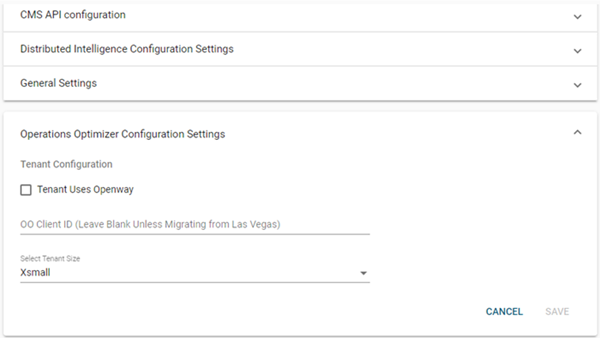
If no outcomes are assigned to the current tenant, then only the General Settings panel appears on this page. The General Settings panel contains the Time Zone setting for the current tenant. To change the time zone, select an available option from the dropdown and then click the Save icon (![]() ) at the top of the panel. To cancel all changes made to the panel, select the Refresh (
) at the top of the panel. To cancel all changes made to the panel, select the Refresh (![]() ) icon.
) icon.
Note: When there are pending changes on a panel, it turns to a light shade of blue and displays the Save and Refresh icons. The Save and Refresh icons do not appear unless there are pending changes.
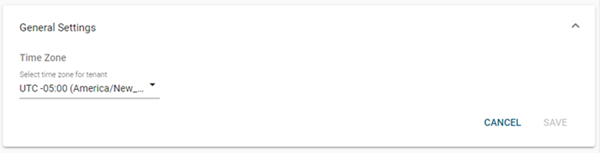
All other tenant configuration panels contain settings that vary for each outcome. Some panels include Tenant Configuration settings that can be modified here. After making any changes to the settings, click the Save icon (![]() ) at the top of the panel. To cancel all changes made to the panel, select the Refresh (
) at the top of the panel. To cancel all changes made to the panel, select the Refresh (![]() ) icon.
) icon.
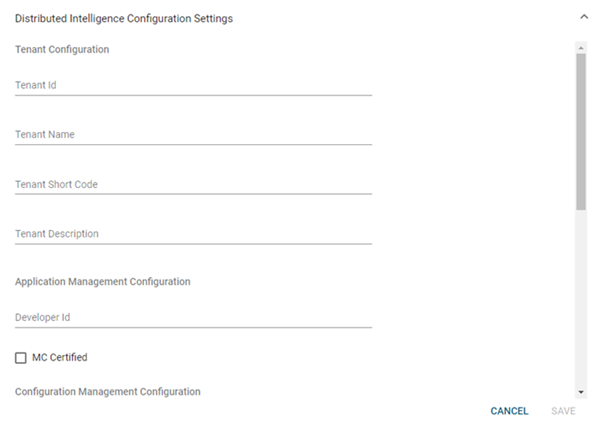
At the environment level, many configuration settings can be modified within the tenant editing interface. See Editing a tenant.
See also: