Outcomes
Important! The Administration > Environment > Outcomes interface is available only for Identity Admins and Tenants Admins working within the context of a specific tenant.
Accessible from the Administration menu under Environment > Outcomes, the Environment Outcomes interface provides read-only information about all outcomes and licenses within the current environment. An outcome consists of applications, services, or quantity tiers for supported numbers of endpoints.
The columns on this page can be sorted and filtered as explained on Permissions.
The Environment Outcomes page lists the Name of each outcome, a Description of each outcome (if available), and the current Status of each outcome.
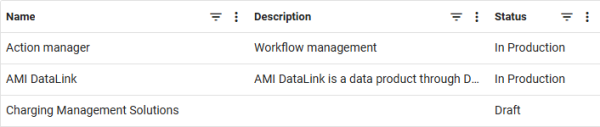
Click an outcome Name to view the following entities associated with that outcome:
-
Properties. This tab provides the outcome's Name, Short name, Family, Description, and Status.
-
Applications. This tab lists all applications associated with the outcome. See Managing environment applications for more information about what actions can be taken on this page.
-
Licenses. This tab lists all licenses that support the outcome, including any available part number for each license. A license is an agreement that defines the terms, conditions, and expiration dates (if applicable) of the purchased products that can be used by a tenant. See Tenant licenses for more information.
-
Tenants. This tab lists all tenants subscribing to the outcome. Click a tenant Name to navigate to the tenant's properties. See Properties for more information about the actions that can be taken on this page.
Note: For each tenant, the Deployment Type column displays icons that indicate whether it is a cloud tenant (
 ) or an on-premises tenant (
) or an on-premises tenant ( ). For more information, see Environment tenants.
). For more information, see Environment tenants.