Back Calibration
The Back Calibration employs an error correction process based on model backcast performance over recent days. This is only available with Regression and MetrixND Custom models. Back Calibration is most useful when measurement data are flowing into the MetrixIDR system without a significant lag (e.g., a one- or two-day lag). When a Calibration Weight Set is configured and Back Calibration is activated, the model forecast is adjusted by a set of Back Calibration Factors computed from the model backcast error ratios. Formally, the Back Calibration Factor is computed as follows:
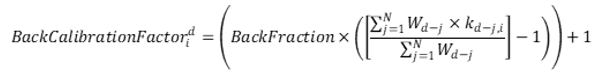
The Back Calibration Tuning Factor is composed of three elements:
- A set of tuning weights (W's)
Back Fraction parameter (BackFraction)
Backcast error ratios (kd-j,i = Actual/Predicted ratio for a day and interval)
The calibrated model forecast is then computed as follows:
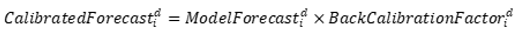
The Back Calibration parameters specified in the Model Properties dialog are as follows:
- Calibrate. If this box is check, the Back Calibration option is activated.
- Calibration Method. Options include Interval and Energy. Energy calibration scales the forecast data up or down but does not change the hourly shape (i.e., the calibration factors are the same across all hours of the day). Interval calibration adjusts the hourly shape as well as the level of the forecast (i.e., the calibration factors are different across all hours of the day).
- Threshold Days. This parameter limits calibration to models that have recent actual data. For example, if this value is set to 3 and there are no actual values within the last 3 days, calibration calculations will not be made (all multipliers will be set to 1.0). The length of the period over which back calibration factors are calculated is determined by the number of lags in the weight set that is assigned.
- Back Fraction. This parameter is the percentage of the Back Calibration Factors that is applied to the forecasts. Back Fraction values less than 1.0 suggest that the information contained in the most recent model backcast error ratios becomes less valuable further into the forecast horizon. That is, Back Fraction values less than 1.0 work as a damping factor, where the adjustment from the calibration factors is largest on the closest forecast day and smallest on the farthest forecast day. Back calibration calculations always exclude historical intervals that are marked as Load Control or Load Event in the source data or that are marked as Holidays in the assigned Holiday set. Incomplete data are included or excluded based on the Common Setting on the General Tab to Exclude Incomplete Data.
- Calibration Weight Set. This dropdown list allows the user to select a set of weights that are applied to lagged days when constructing the Back Calibration Factors. Weight sets can apply different weights based on the length of the lag and the forecast day type.
- Weights. The Weights button to the right of the dropdown list brings up the Manage Weight Sets dialog with the Back Calibration Tab selected. This dialog allows the authorized user to add, delete, and modify back calibration weight sets. This dialog can also be opened using the Manage Weight Sets option from the Tools menu.
Exclude Holidays from Calib. This check box activates exclusion of holidays from calibration multiplier calculations. When this is enabled, the selection box to specify an alternative holiday set to use is also enables.
Calib Override Holiday Set. This drop-down box allows the user to select an alternative holiday set to use to determine if recent historical days are included in calibration calculations. It is only relevant if Exclude Holidays from Calib is checked.
Override Back Calibration Limits. This checkbox enables limitations to back calibration fractions. It activates the two data entry boxes to enter an Upper Limit and a Lower Limit to the calibration multipliers. For example enter 1.1 in the upper limit to insure that upward adjustments greater than 10% are not made.