Back Calibration Tab
The Back Calibration Tab presents tuning weight values for use when Back Calibration (Back Calibration) is applied. Once a weight set is created, weights may be entered manually or calculated using the Compute Calibration Weights action.
Adding a Back Calibration Weight Set
To add a new weight set, click the Add button on the toolbar. The new Weight Set appears in the list.
Enter an appropriate and unique Tuning Weight ID and Description.
Select the Model ID. This field is the model used when Compute Calibration Weights action is invoked.
Select the Method. This is the method used to Compute Calibration Weights action is invoked.
Same. Same weights across most recent days. In this method, the weighting scheme across the prior days is the same for all forecast days. For example, if the forecast day is Friday, the weight on the prior Thursday will be the same weight that was applied to Wednesday when the forecast day was Thursday.
Most Recent. Different weights across the most recent days. In this method, the weighting scheme across the prior days is different depending on which day of the week the forecast day is. For example, if the forecast day is Friday, the weight on the prior Thursday will be different from the weight that was applied to Wednesday when the forecast day was Thursday.
Same Day Type. Different weights by Day Type. In this method, a weight of 0.0 is applied to all days that are not of the same day-type (weekday vs. weekend) as the forecast day.
Same DOW. Different weights by Day-of-the-Week. In this method, a weight of 0.0 is applied to all days that are not the same day-of-the-week as the forecast day.
Locked. When checked, this field prevents the weights from changing.
Changes are saved by selecting the OK or Apply buttons. Changes are discarded by selecting the Cancel button.
Editing Weights
Weights may be manually changed my managing the Contributors
- To edit a weight, expand the TuningWeightID using the (+) command.
- Edit values as desired.
- Additional weights based on Day of Week (DOW) and number of days back (DaysBack) may be added or removed using the Insert Contributor and Remove Contributor on the toolbar.
- Changes are saved by selecting the OK or Apply buttons. Changes are discarded by selecting the Cancel button.
Compute Calibration Weights Action
The Compute Calibration Weights action automatically calculates weights based on the assigned Model Key and Method using a set of auxiliary regressions. The regressions are:
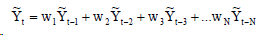
In this equation, the left-hand variable is the ratio of the current actual to predicted values and the right-hand variables are lagged values of this ratio. If XDrivers are used as adders, multipliers or override values, the predicted values reflect these adjustments.
The weights are determined by the calculations parameters that are applied to the model (Model ID) and method. The calculation parameters include the following:
- Start Date and Stop Date. These dates define the historic period for the calculation.
- Start Day Lag. This parameter assigns the lag from the current day. When the lag is set to zero (0), the calculation assumes prior day information is available.
- Days Back to Compute (1-28). This parameter fixes the number of historic days to include in the calculation. The number of days depends on the method. For example, if the Same DOW Method is selected, this parameter works in terms of weeks.
Below is an example illustrating how the Start Day Lag and the Days Back to Compute Parameters influence the calculation.
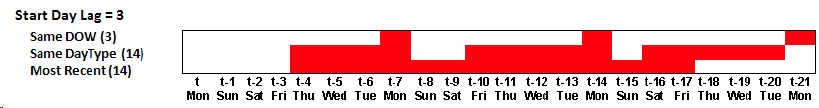
The picture shows the days used to calculate the weights in red. The Start Day Lag is set to 3 for all methods.
The Most Recent Method example sets the Days Back to Compute parameter to 14. The last 14 consecutive days, after applying the 3-day (lag t-4 through t-17), are used to calculate the weight. If the Start Day Lag was 0, the calculation would include t-1 through t-14.
The Same DOW Method example sets the Days Back to Compute parameter to 3. In this example, the Days Back parameter limits the number of historic days to 3 resulting in the days, t-7, t-14, and t-21 being used to calculate the weights.
The Same DayType Method example sets the Days Back to Compute parameter to 14. The last 14 days of the same DayType (e.g. Weekdays) after applying the 3-day lag, are used to calculate the weight. In this example, the current day is Monday and the calculation uses t-4 through t-7, t-10 through t-14, and t-16 through t-20. If the Start Day Lag was set to 0, then this method would include t-3 (Friday) and remove t-17 (the last Friday).
The Same method uses the same sets of days are the Most Recent method. However, a single regression is run across days of the weeks, resulting in the same weights for all days of the week.
Note that the regression may result in some negative coefficients. All negative coefficients are zeroed out, which may make it appear that there are fewer weights produced than expected.