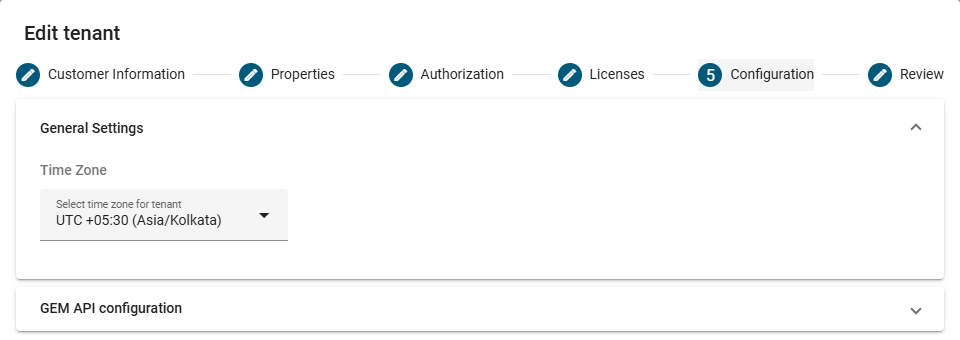Editing Configuration
After selecting Configuration at the top of the edit tenant dialog, configuration panels for each outcome assigned to the current tenant based on licensing and outcomes appear. The information presented here is the same as explained on Configuration and can be edited and modified in the same way as that page.
When you are done editing the tenant's configuration, either select another section from the top of the Edit tenant dialog or select the Review section and continue from Step 4 on Editing tenants.