Small validation card
The small Validation card indicates the total number of service points that have passed validation in the last 24 hours and displays the most recent update time.
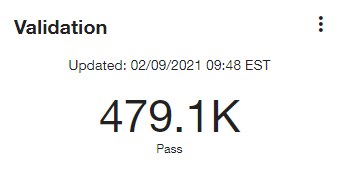
Select the card to navigate to the Validation queue with the default view applied. If you change your filters on the Validation queue screen, you can save the new view and select it as a favorite for quick access. The first favorite shown in your Favorites list becomes your default view. For more information, see Validation queue filters and View menu.
Related topics: