Workflow
With the IEE Workflow Manager module installed, Web UI provides the ability to notify the OpenWay Action Manager workflow management system about a qualifying exception and trigger a defined workflow. A workflow defines steps of a process required to mitigate and clear an exception. The outcome of each step determines the next stage of the workflow process. The steps are in chronological order and indicate the user or system responsible for each step.
Important! Workflow functionality requires a licensed and installed IEE Workflow Manager module and is available only to licensed users who sign in with Windows authentication (not Itron Authentication). Licensed users must have the Edit System Settings permission to view and use the workflow features in Web UI.
Depending on the event type, the IEE Workflow Manager actively monitors and accomplishes the steps required for specific workflows. With the IEE Workflow Manager, you can create a filter in Web UI for specific types of events—for example, device tampers, outages, or low-battery alarms.
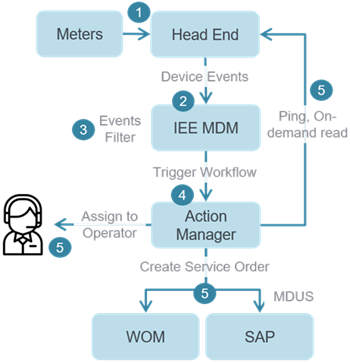
In this illustration, the IEE Workflow Manager receives exception information from meters in the box reporting to a head end system and then initiates a set of steps required to confirm the exception, notify one or more operators, assign tasks to operators, and manage the response to ensure a satisfactory outcome.
See also Workflow summary.