Group Information page
The Group Information page allows you to create, edit, and view customer groups. The groups are used for service point analysis or consumption comparison. Groups created through this page cannot have more than 1000 service points. To create a group with more than 1000 service points, use the MDI API.
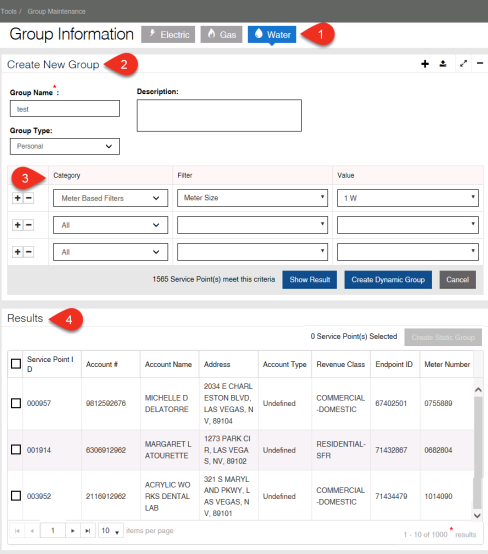
-
Commodity Selection tool. Use this tool to select the Gas, Water, or Electric commodities for the page. This tool only displays commodity selection options for commodities enabled for your deployment. If your Itron Analytics deployment has just one commodity, then the selection tool does not display on your screen.
-
Create/Edit Group panel. Use this to enter the details of the group being created, to import a list of members for a group, or to copy a group. For more information, see Create/Edit Group panel.
-
Service Point Filter tool. Use this to refine the service points for the group being created. For more information, see Service Point Filter tool.
-
Results table. Use this to view the service points matching filters selected in the Service Point Filter tool. For more information, see Group Results table.