Service Point Filter tool
The Service Point Filter tool allows you to build custom queries to filter service points for a group. This tool does not appear if you are editing or viewing a static group.
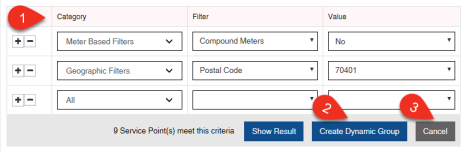
-
Query Builder. Use this to refine the service points using the Service Point Filter tool. For more information, see Searching for a service point using the Service Point Filter tool. If you are searching for service points using the Geographic category, see (Electric only) Geographic filters.
-
Create/Update Dynamic Group. Click this to create or update a dynamic group based on the filters in the Query Builder.
-
Cancel. Click this to open the Group Maintenance tool. For more information, see Group Maintenance tool.