Program With GDT (100G DLS and 100T-HON)
The Program Endpoint workflow may or may not require you to select a meter configuration, depending on your utility. Use Program With GDT to program a 100G DLS or 100T-HON module’s mode, utility ID, meter configuration, meter reading, pressure compensation value (for meters with a configurable PCOMP), and gas day take (GDT) settings. The FDM mobile application programs the endpoint with GDT settings configured on the FDM server, including the daily freeze time, GDT bubble-up rate, and GDT bubble-up count. You must have Program with Gas Day Take permission to perform this function.
The following diagram summarizes the procedure for 100G DLS modules:
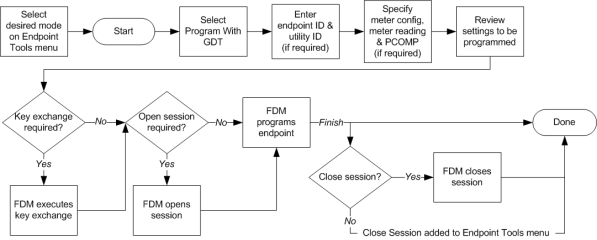
The following diagram summarizes the procedure for 100T-HON modules:
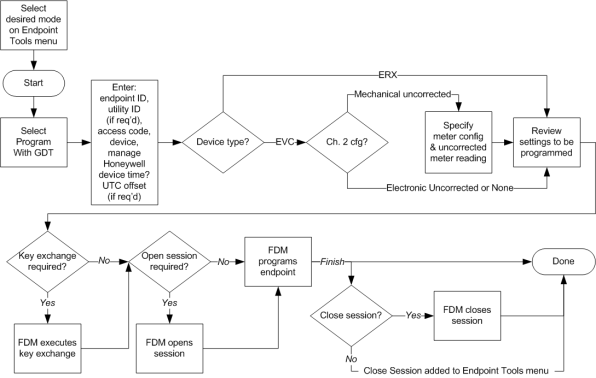
An IMR is required to perform this function.
If the meter is command secured or fully secured (seeWorking with Enhanced Security Capable Endpoints), you must retrieve the necessary secure commands before you can execute this function (see Retrieving Secure Commands from the FDM Server).
If enhanced security is enabled on the module, your FDM security manager may have sent a key exchange command for the module along with the secure commands you retrieved from the server. If so, the mobile application executes the key exchange command before executing any of the secure commands. If you receive an error message indicating a security key mismatch, synchronize your mobile device with the server (see Synchronizing the Mobile Application with the Server) and then perform a Get Commands command (see Retrieving Secure Commands from the FDM Server). If you still receive the message after performing these steps, contact an Itron customer support representative.
If enhanced security is enabled on the endpoint, FDM automatically initiates an open session when it runs this command. In this case, it prompts you upon completion of the command to indicate whether you want to close the session or let it remain open so you can perform additional tasks. If you let it remain open, the endpoint automatically closes after an hour or until you perform a Close Session command (see Close Session).