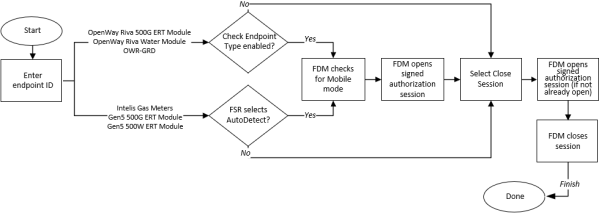Close Session
The Close Session command manually ends an ongoing open session. Close Session closes any open session, whether it was opened manually by performing the Open Session command, or opened automatically by FDM when performing a command involving modification of endpoint setting.
When a device's session remains open for the duration of its preconfigured allowable length of time, the device closes the session automatically. The Close Session lets you end a session immediately. The amount of time after which the device automatically closes a session can be set to any amount of time between 1 minute and 8 hours. See the FDM Tools Configuration Guide for more information.
Important! For all Intelis Gas Meters, OpenWay Riva 500G Modules, Gen5 500G ERT Modules, OpenWay Riva 500W ERT Modules, Gen5 500W ERT Modules, and OWR-GRD modules that are operating in Mobile mode: There is a limit of two signed authorizations (including those executed for the Open Session command) per endpoint before you must resync your mobile device with the FDM server.
The Close Session command appears on the menu only while an open session is in effect for the endpoint. You must have Program Endpoints permissions to perform this command.