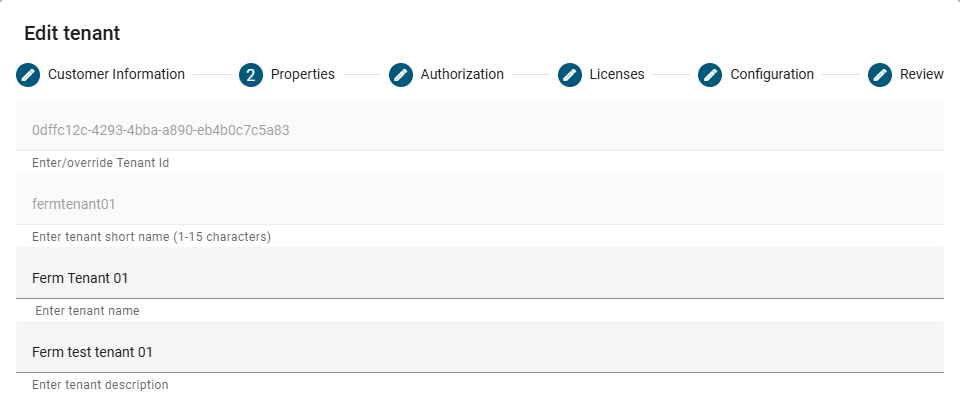Editing Properties
After selecting Properties at the top of the edit tenant dialog, use the following procedure to edit the tenant's properties:
-
Enter a name for the tenant.
-
Enter a description for the tenant.
Note: The first two boxes on this section are grayed out and are not able to be edited.
When you are done editing the tenant's properties, either select another section from the top of the Edit tenant dialog or select the Review section and continue from Step 4 on Editing tenants.