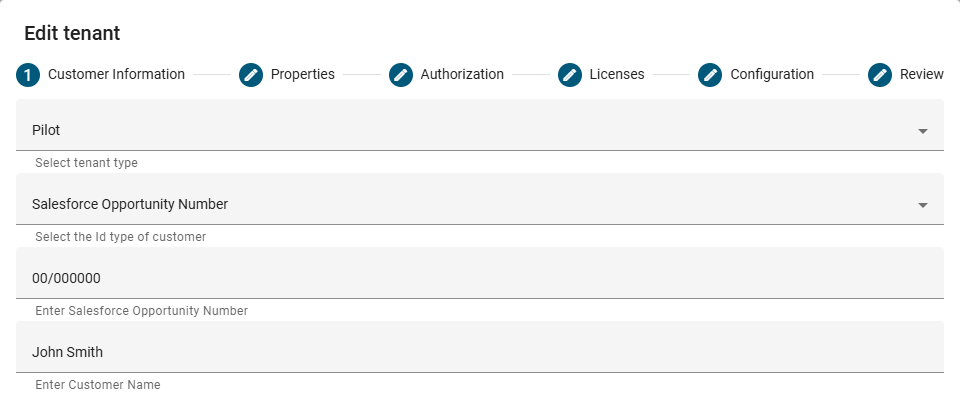Editing Customer Information
After selecting Customer Information at the top of the edit tenant dialog, use the following procedure to edit the tenant's customer information:
-
Select a tenant type from the dropdown menu.
-
If the customer has an Oracle number, select Oracle Number as the customer's ID type. If they have a Salesforce opportunity number, select Salesforce Opportunity Number as the customer's ID type.
-
Enter the Oracle number or the Salesforce opportunity number.
-
Enter the customer's name.
Note: If you are using an Oracle number, the system attempts to automatically populate the Customer name box. If it fails to do so, enter the customer's name manually.
When you are done editing the customer information, either select another section from the top of the Edit tenant dialog or select the Review section and continue from Step 4 on Editing tenants.