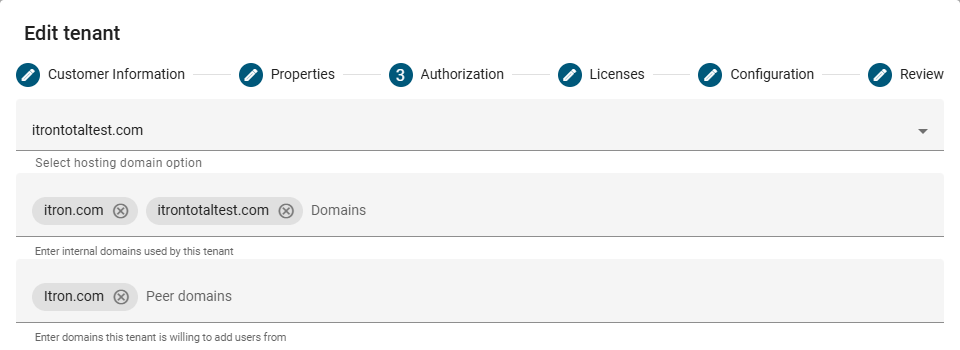Editing Authorization
After selecting Authorization at the top of the edit tenant dialog, use the following procedure to edit the tenant's authorization:
-
Select a hosting domain from the dropdown menu.
-
Enter any internal domains used by the tenant.
-
Enter any domains that the tenant is willing to add users from.
When you are done editing the tenant's authorization, either select another section from the top of the Edit tenant dialog or select the Review section and continue from Step 4 on Editing tenants.