Tank details
The Tank Details panel displays only for tank entities and provides all available information about the water-tank sector during the selected date range.
Note: Water-storage sectors that contain multiple tanks are represented as a single storage entity in this panel.
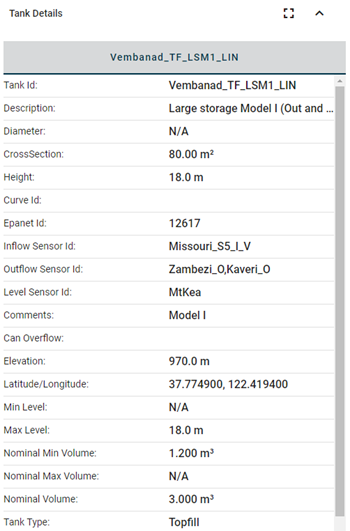
Tip: To expand the panel for a larger display, click the maximize icon (![]() ). To restore the panel to its original size, click the minimize icon (
). To restore the panel to its original size, click the minimize icon (![]() ). Hover over any field to reveal a tooltip with the entire string if it is truncated due to width constraints.
). Hover over any field to reveal a tooltip with the entire string if it is truncated due to width constraints.
See also: