Configuring the mapping files
The following configurations of mapping files are required after completing the IMS installation or upgrade process:
-
UomMapping. A JSON file that contains the UIQ meter ChannelId and ReadingTypeCode mapping. IMS uses this mapping file to convert the UIQ Meter Channel ID to OpenWay UOM using ReadingTypeCode (that is, ChannelId > ReadingTypeCode > OpenWay UOM).
Important! This file is very important for the UIQ-to-OpenWay on-demand read and scheduled read flow.
A sample file is included as part of the IMS package in the ReadingsMetadata_Mapping\Uom folder. This file needs to be updated with the correct information as per the meter configuration in UIQ.
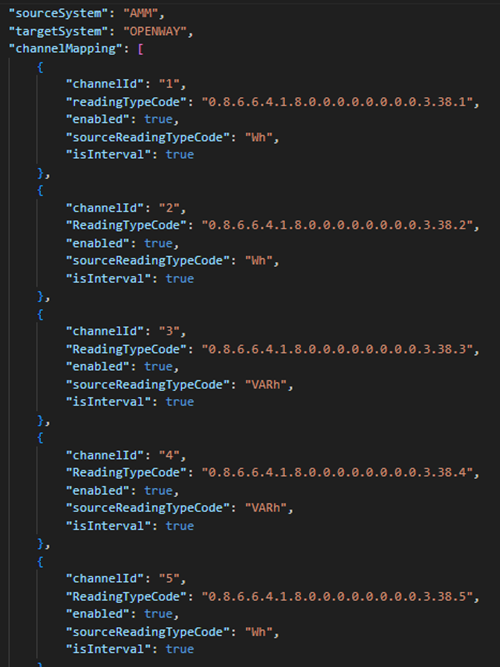 CopyJSON field explanations (UOMMapping)
CopyJSON field explanations (UOMMapping){
"channelId": "1", // Channel Id in AMM
"readingTypeCode": "0.8.6.6.4.1.8.0.0.0.0.0.0.0.0.3.38.1", // Reading type code, if not known make it empty or null
"enabled": true, // Whether enable or not
"sourceReadingTypeCode": "Wh", // uom of source system
"targetReadingTypeCode":"Wh", // uom of target system
"isInterval": true
}Note: If an updated UOM Mapping CSV file already exists, you can use the CSVMigrator tool to convert it to JSON. This tool is available in the CsvMigratorTool folder.
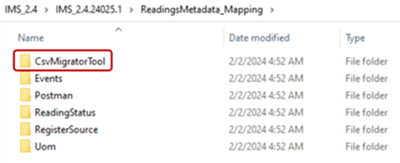
Run IMS.Metadata.FileConverter.exe.
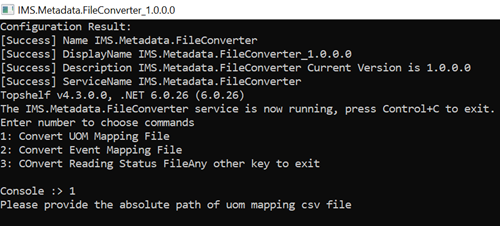
-
Select option 1 to convert the UOM Mapping CSV file.
-
Provide the absolute path of the CSV file.
-
Enter the source system as AMM.
-
Enter the target system as OPENWAY.
After conversion, the JSON file appears in the same folder.
-
-
EventAlarmMapping. A JSON file that contains the EventAlarm mapping. IMS uses this mapping file to filter/map UIQ events and alarms before sending to the OpenWay system (that is, IMS uses this mapping file to filter events and alarms from UIQ reads and alarms).
A sample file is included as part of the IMS package in the ReadingsMetadata_Mapping\Events folder. This file needs to be updated with the correct information.
 CopyJSON field explanations (EventAlarmMapping)
CopyJSON field explanations (EventAlarmMapping){
"eventname": "IMU500S_ACCESS_CONTROL_FAILURE", // Event Name in AMM
"targetEventname": "IMU500S_ACCESS_CONTROL_FAILURE", // Event Name in Openway
"targetEventId": "", // Event Id in Openway, if its empty source system event id will be sent
"category": "StatusEvent", // Event Category,
"enabled": true // Enabled or not
}Note: If an updated Event Mapping CSV file already exists, you can use the CSVMigrator tool (in the CsvMigratorTool folder) to convert it to JSON.
Run IMS.Metadata.FileConverter.exe.
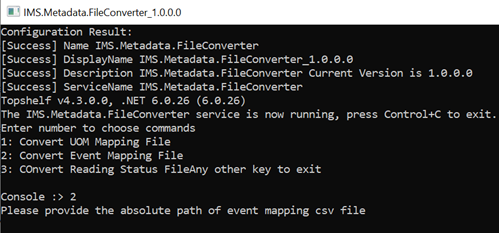
-
Select option 2 to convert the Event Mapping CSV file.
-
Provide the absolute path of the CSV file.
-
Enter the source system as AMM.
-
Enter the target system as OPENWAY.
After conversion, the JSON file appears in the CsvMigratorTool folder.
-
-
ReadingStatusMapping. A JSON file that contains the ReadingStatus mapping. IMS uses this mapping file to filter/map the UIQ reading status before sending to the OpenWay system.
A sample file is included as part of the IMS package in the ReadingsMetadata_Mapping\ReadingStatus folder. This file needs to be updated with the correct information.
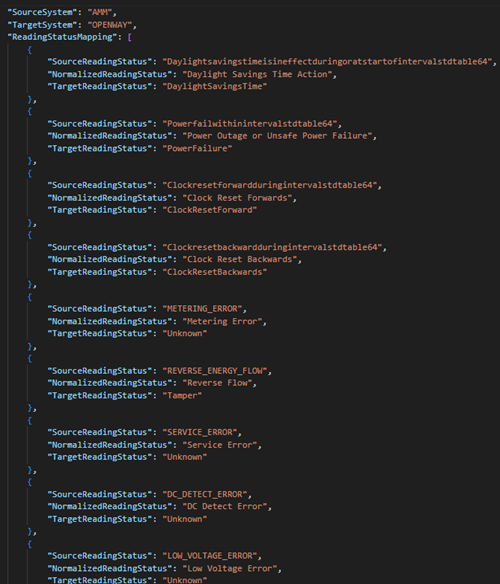 CopyJSON field explanations (ReadingStatusMapping)
CopyJSON field explanations (ReadingStatusMapping){
"SourceReadingStatus": "Clockresetforwardduringintervalstdtable64",// Reading Status in AMM
"NormalizedReadingStatus": "Clock Reset Forwards", // Internal Reading Status if not known, keep the same value as AMM
"TargetReadingStatus": "ClockResetForward",// Reading Status in Openway
}Important! Be sure to update this file with the proper information before posting to the Metadata API. With this completed, proceed to Posting mapping files to metadata API.