Posting mapping files to metadata API
Use the following procedure to post the configured mapping files (see Configuring the mapping files) to the metadata API:
-
Import the API collection JSON into Postman from the following path:
ReadingsMetadata_Mapping\Postman
-
Update the variables as shown (Readings Metadata API > Identity).
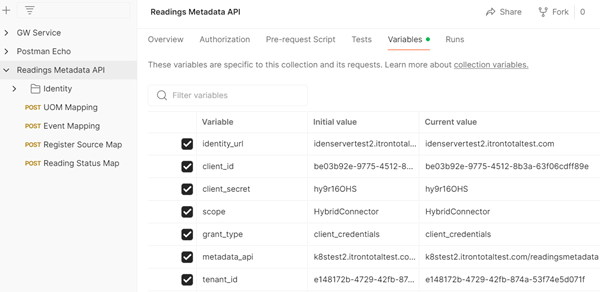
-
Fetch the admin token as shown (Readings Metadata API > Identity > Admin Token) and then click Send.
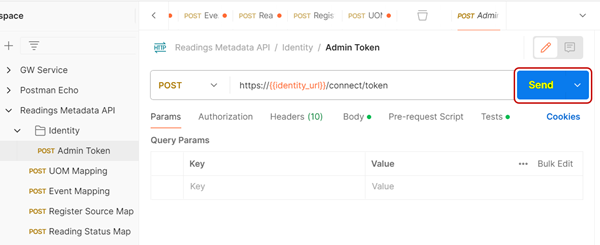
-
Post the UOM Mapping, Event Mapping, Register Source Map, and Reading Status Map by copying the respective files into the body of each API as appropriate. Select the Body tab, and then select raw and JSON. The following example shows the UOM Mapping API.
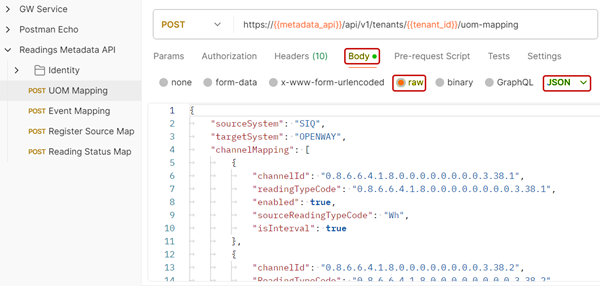
Important! Repeat this process for the remaining APIs.