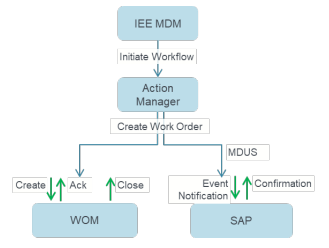Workflow Manager
Workflow Manager
IEE Workflow Manager is a licensed module. In this module, IEE integrates with OpenWay Action Manager to provide workflow automation. Action Manager is Itron’s existing workflow management tool.
Identify and Resolve Exceptions Quickly
Operators can create exception filters for the different types of exceptions they want to manage. The process for resolving each exception type is completely different so operators can map each type of exception with a different workflow. Each workflow consists of the different steps that are needed to resolve that exception, according to the Utility’s standard operating procedure (or SOP).
When an exception that meets the filter criteria occurs, IEE automatically initiates a workflow in Action Manager according to the pre-defined mapping. Action Manager then executes the different steps in the workflow to resolve that exception. This automated approach helps operators quickly identify and resolve different types of exceptions.
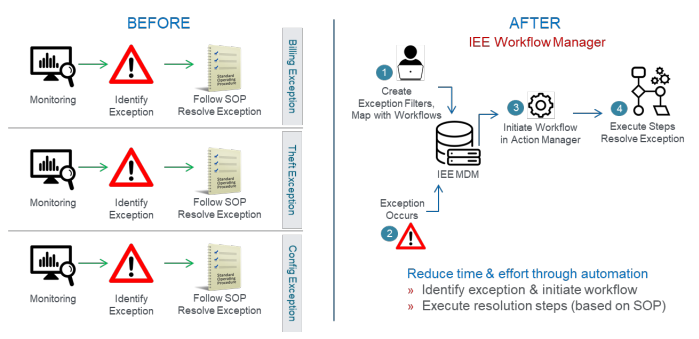
Workflow Automation for Device Events
In the IEE v10.2 release, Workflow Manager supports workflow automation for device events/alarms. In a later release, the module will be enhanced to support other types of exceptions such as Billing, VE, Configuration, and Device comms.
An operator can create filters to catch several types of device events/alarms, for example, Tamper alarms from a particular type of Electric meters, low battery events from Gas modules, etc. The operator can then save the filter and map it to a workflow.
The next time an event/alarm occurs that meets this filter criteria, IEE will initiate a workflow in Action Manager. The operator can see which events/alarms have triggered a workflow (and which ones have not), view workflow progress, and manage the workflow, for example, restarting the workflow, advancing it to the next step, assigning a step to an operator, etc.
See the Edge Explorer 2.2 Release Notes for more details on the Device events page, creating event filters, mapping them to workflows, viewing workflow progress, etc. Workflow related features become visible on the Device events page after a valid license for Workflow Manager module is enabled. See Licensing.
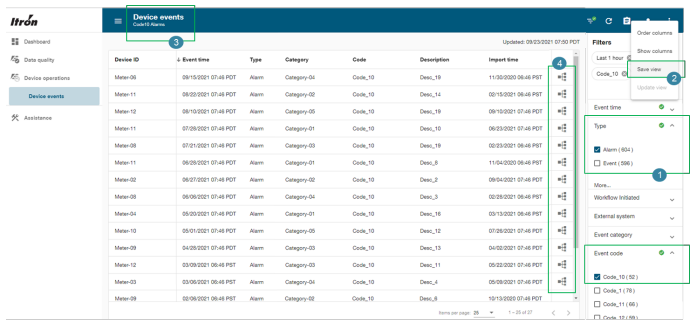
Workflow Designer
Using the Workflow Designer in Action Manager, an operator can create different workflow definitions to manage different types of exceptions. The operator can design the workflow steps, process flows, and conditions with a visual diagram and drag-and-drop interaction.
The example below is a simple workflow, with just a few steps, that sends a Ping and Load Side Voltage Check command to the meter and then creates a work order in the Work Order Management system or SAP.
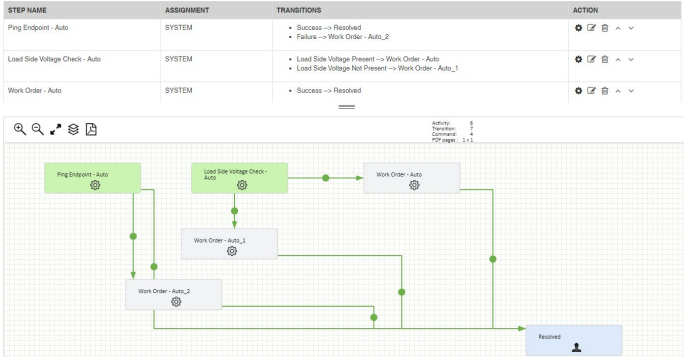
The next example shows a more complex workflow, with many more steps, branches, and conditions.
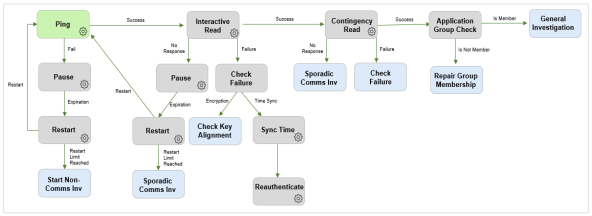
Work Order Integration
IEE Workflow Manager provides seamless work order integration with the Utility’s back office and field operations. Two types of work order integrations are supported:
-
Itron standard work order integration APIs – which can be implemented against any Work Order Management system.
-
Integration through standard SAP MDUS interface (for Utilities with SAP systems).