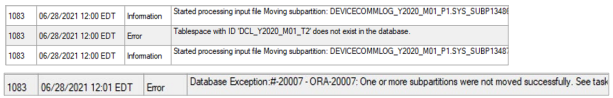Active Storage Manager
Active Storage Manager
Active Storage Manager is a licensed module for optimizing the storage of your reading data by using different performance tiers of SAN/NAS storage systems. It leverages the partitions in IEE’s large relational database management system which store data by day, week, month, etc.
Reduce Storage Cost
The module allows you to keep a specified number of months of the IEE partitioned tables on premium storage disk types with fast IOs, and then move older data to slower, standard, less-costly disk arrays with compression if required, when fast access to that data is no longer required. When the data is no longer needed, such as at the end of a regulatory retention period, you can then choose to purge partitions using existing IEE capabilities such as the PurgeByPartition task. Using this module to manage data storage duration, technology, and compression potentially reduces storage costs and space requirements from 40 to 50 percent.
Task Template (Up to Three Storage Tiers)
In the IEE v10.2 release, Active Storage Manager can be used for Oracle-based IEE projects. In a later release, this will be enhanced to support SQL Server-based IEE implementations. The Active Storage Manager installation process creates a new task type, template, and parameters in the IEE Task Management subsystem. This task type and task template become visible after a valid license for the Active Storage Manager module is enabled. See Licensing.
Active Storage Manager tasks are scheduled via the Task Scheduler and Recurring Schedules. The task template allows you to define up to three storage tiers for placement of database partitions. Use Tier 1 to specify how long you want to maintain data in Premium storage for the best performance. Use Tier 2 to specify how long you want to maintain data in Standard storage with acceptable performance. Select the amount of compression to be applied to data in this tier. If desired, use Tier 3 to specify where data may be moved for an extended period. Because it is expected, you will rarely need the data here, and you can add enhanced compression. Once data resides in the lowest tier that you have configured, run your standard purge jobs as needed to remove data and reclaim space in the database and storage subsystem.
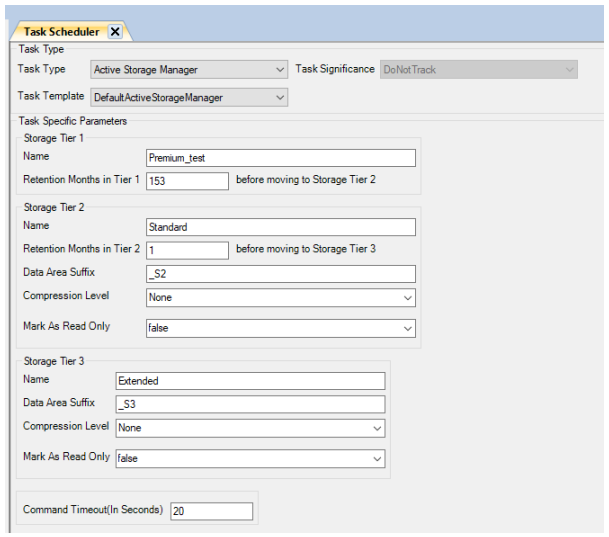
Task Monitoring
The status and results of Active Storage Manager can be monitored using Task Monitor.
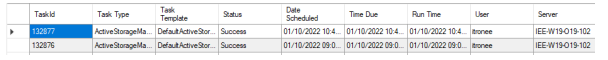
Progress and error details for troubleshooting can be reviewed from the Task Log.