Itron authentication
User accounts with Itron Authentication are added and configured in IEE by a system administrator within the IEE Rich Client user interface. Each time the user signs in to Web UI, Web UI checks with Itron Identity to authenticate the user. Identity then checks whether the user is in IEE through the Identity Provider, which confirms or denies the validity of the user.
If you selected Itron Authentication in the Signing in procedure, continue with the following steps:
-
On the Web UI sign-in page enter your Username and Password.
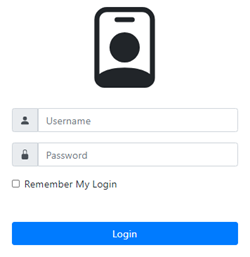
Tip: If you would like Web UI to remember your credentials for 30 days, select Remember My Login.
-
Click Login. Upon successful authentication, you are redirected to the Web UI Dashboard.