Dashboard
The Web UI Dashboard provides a view of key performance indicators (KPIs) for a summary of selected system statuses shown in custom panels, or cards, which contain statistics, color-coded charts, and links. These cards serve as entry points to detailed views and reports throughout the application.
Note: The Dashboard currently supports the Validation card for validation summaries.
When you first visit the Dashboard as a new user, your Dashboard contains no cards. Select Add Cards to get started. In the dialog that appears, the list of available cards is limited to the user's Dashboard card permissions. In this example, the user has the ValidationQueue permission and sees only the Validation card option.
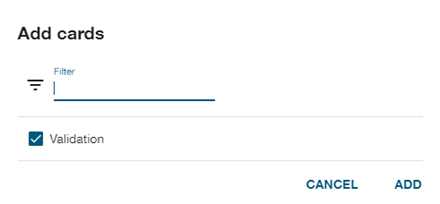
Select the wanted card, and then click Add. Your card is created and added to the Dashboard.
Tip: To refresh the current Dashboard view to reflect the most recent data, click Refresh (![]() ) in the page header.
) in the page header.
Related topics: