Group table
The Group table displays a list of the customer groups. The table includes names, descriptions, types, and other related information. The table results can be sorted by each column. The table displays a maximum of 1000 results. To limit the result set, use the Group Search feature to filter out the groups that are not of interest to you.
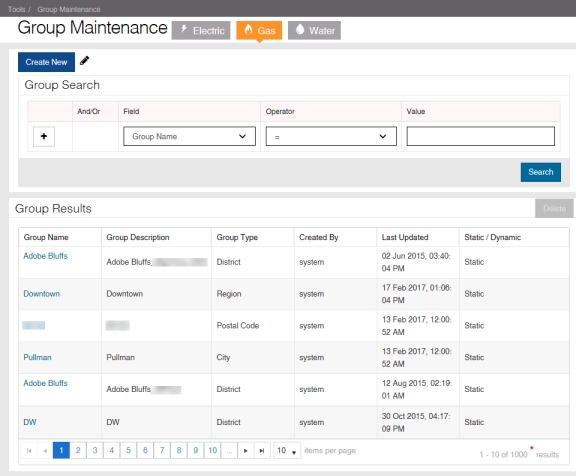
-
Group Search. Use the fields to search for and locate groups. For more information, see Introduction to search.
-
Group Types table (
 ). Click this to open the Group Types table. This is only available for users with Advanced Group Maintenance permissions. For more information, see Group Types table.
). Click this to open the Group Types table. This is only available for users with Advanced Group Maintenance permissions. For more information, see Group Types table. -
Create New. Click this to open the Group Information page. For more information, see Group Information page.
-
Delete. Click this to delete a selected group. You can only delete groups that you have permissions for. Standard users can delete their personal groups. Users with Advanced Group Maintenance permissions can delete any group that is not marked as a system group.
-
Group Name. The title of the group. The group name is a link to open the Group Information page.
-
Group Description. The information about the group.
-
Group Type. The set to which the group belongs. Each group belongs to only one group type. The value displayed is the Group Type Display Name.
-
Created By. Whether the group was created by the system or a user. If the group was created by a user, the username displays.
-
Last Updated. The date and time the group was last updated.
-
Static / Dynamic. Whether the group is static or dynamic. Static groups contain a set of service points that do not change. Dynamic groups actively filter the service points that meet the criteria as new information is received. For example, a dynamic group of all service points with a given revenue class would change as service points are added to or subtracted from the database.