Configuring integration with Itron Hybrid Connector (IHC)
The following sections describe how to configure communication between Itron Cloud Services Platform (ICSP)-hosted Itron Analytics deployments and on-premises collection systems using Itron Hybrid Connector (IHC). IHC facilitates the secure transfer of data between ICSP and an on-premises collection system by passing communications through an On-Premises Hybrid Solution (OHS) installed on-premises with the collection system. The following figure depicts an IHC connection between Itron Analytics and OpenWay Collection Manager software (labeled OWOC-CM in the figure).
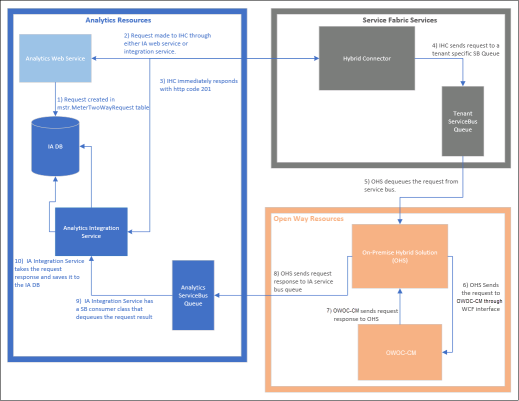
The IHC connection supports three main use cases:
-
Master Data Import (MDI)
-
Data feed of meter readings, events, and exceptions
-
Two-way communication
-
Configuration changes made in the utility's CIS are translated to MDI changes with a unique file name.
-
OpenWay Collection Manager receives the updated MDI file.
-
OpenWay Collection Manager distributes the updated MDI file to a file path specified in OpenWay Collection Manager and OHS settings.
or
The updated MDI file is manually moved to the file path specified in the OpenWay Collection Manager and OHS settings.
-
OHS passes the new MDI file to Itron Analytics.
-
Itron Analytics processes the new MDI file and reflects the configuration changes.
-
Events, exceptions, and reads are reported by meters and consumed by OpenWay Collection Manager.
-
OpenWay Collection Manager distributes the events, exceptions, and reads with a web service to OHS.
-
OHS passes the events, exceptions, and reads to Itron Analytics.
-
Itron Analytics processes the events, exceptions, and reads and reflects the updated data.
-
A request is initiated by an Itron Analytics user in the user interface (or by an automated Itron Analytics process).
-
Itron Analytics passes the request to OpenWay Collection Manager through OHS.
-
OpenWay Collection Manager attempts the request.
-
OpenWay Collection Manager passes the request status and result to Itron Analytics through OHS.
-
Itron Analytics processes the request status and result and reflects the updated data.
To configure integration with IHC, complete the following procedures:
-
A member of the Itron Managed Services team prepares for OHS during new tenant deployment. For more information, see Preparing for OHS.
-
A system administrator on the server where the collection system is installed installs OHS. If the collection system is hosted, then this is done by a member of the Itron Managed Services team. If the collection system is on-premises, then this is done by a utility system administrator or Itron delivery personnel. For more information, see Installing OHS.
OHS is now ready to be used. For more information, see Uploading files using OHS. If OHS requires troubleshooting, see Troubleshooting OHS.
To upgrade from OHS v1, see Upgrading OHS.