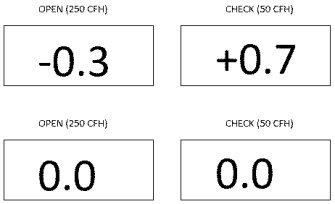Intelis Gas Meter Test Mode Operations and Recalibration
This appendix includes special information required for testing the accuracy of the following meters which are running in Mobile (ChoiceConnect) mode and Network (OpenWay Riva) mode, and if necessary, making adjustments to the meter calibration.
-
Intelis Gas Meters
-
Gen5 Intelis Gas Meters
-
Intelis Gas OW Riva Meters
The appendix is divided into two main sections:
Intelis Gas Meters are calibrated at the Itron manufacturing facility before shipment. The meter features a test mode, which allows you to run the meter on a prover station to determine its accuracy. Depending on the prover station test results, it may be necessary to adjust the meter calibration. If necessary you can use FDM workflows to make adjustments to the meter calibration.
The Adjust Calibration command unseals the meter as part of the workflow: if the meter is operating in Mobile (ChoiceConnect) mode, this occurs in the workflow after entering the Unlock ID. The Unlock ID is supplied in a password protected meter seal zip file over email at the time of meter shipment. The password is supplied when creating the spec for a custom part number. After you complete the Adjust Calibration workflow, you must use the separate Seal Meter command to reseal the meter. You can use the Get Seal State command to obtain the meter's current seal state (either Seal or Unseal). This command is useful for confirming that you have successfully re-sealed the meter after adjusting its calibration and executing the Seal Meter command. A lock icon ( ) also displays on the meter's LCD to indicate that it is in a sealed state. If you are unable to perform the Adjust Calibration or Seal Meter commands, contact your business unit manager.
) also displays on the meter's LCD to indicate that it is in a sealed state. If you are unable to perform the Adjust Calibration or Seal Meter commands, contact your business unit manager.
You must have Calibration permissions to perform the Adjust Calibration, Seal Meter, and Get Seal State commands. If the Intelis Gas Meter is operating in Mobile (ChoiceConnect) mode, you must enter the meter's Unlock ID to complete the Adjust Calibration command.
To successfully use the test mode operations to measure the meter's accuracy, and the Adjust Calibration command to adjust the meter's calibration, perform the following tasks in the order they are listed:
-
Perform the Configure Test Mode command to set the parameters for the test mode.
-
Use the Enter Test Mode command to put the meter in test mode or attach the pulse-output proving cable.
Note: If the valve icon on the meter's LCD screen is blinking, the meter is unable to enter test mode. Wait a few minutes and retry the Enter Test Mode Command
-
Run the meter on the prover station.
-
Record the results that the prover station displays at the end of the prover test. You will need these results when you adjust the meter's calibration.
-
Use the Exit Test Mode command to exit the meter from test mode or remove the pulse output proving cable from the meter.
-
Perform the Adjust Calibration workflow unseals the meter. You must use the Seal Meter command to reseal the meter when you finish using the test mode operations.
Note: The Adjust Calibration workflow unseals the meter. You must use the Seal Meter command to reseal the meter when you finish using the the test mode operations.
-
Perform the Enter Test Mode command to put the meter back into test mode.
-
Rerun the meter on the prover station to confirm that it is within the expected accuracy.
-
Use the Exit Test Mode command to exit the meter from test mode or remove the pulse-output proving cable.
- Use the Seal Meter command to seal the meter.
The following example shows the initial prover station flow test results in the first line. The second line shows the prover station's flow measurement results after the meter's calibration was adjusted. The sample is also used in the section Adjusting the calibration of an Intelis Gas Meter , to demonstrate settings adjustments.