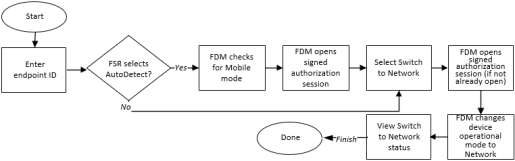Switch to Network
Use Switch to Network to switch a multi-mode capable device's operational mode from Mobile to Gen5 Network. While operating in Mobile mode, Itron Cellular 500G and 500W Modules, Gen5 500G and 500W ERT Modules, and Gen5 Intelis Gas Meters support the Switch to Network command.
Changing device's operational mode from Mobile to Network switches its communication protocol from SCM+ bubbleup to a beacon. If you are unfamiliar with multi-mode capable device functionality, see Working with Multi-Mode Capable Devices before you continue.
Caution: Completing Switch to Network and Switch to Mobile commands both result in interval data loss.
You must have Change Endpoint Personality permissions to perform this command.