GeoMode Commands
The GeoMode function pertains only to 100W+ ERT modules that are operating in Fixed Network (FN) mode or in ICS mode (see Change Mode). It lets a 100W+ that is successfully communicating with the network, called the georelay, relay messages for another 100W+ (the geoendpoint) that is unable to communicate with the network. The GeoMode Commands command appears on the FDM Tools menu only for FSRs who have permission in FDM to use it.
Successful geomode operation requires that the geoendpoint and the georelay have been programmed with identical packet type, bubble-up, channel table, and channel offset settings. Before you try to set up a geomode relationship, run the Check Endpoint command (see Check Endpoint) on both ERT modules and compare their settings to make sure they match. If their settings differ, notify your supervisor or FDM administrator of the need to reprogram one or both modules.
An IMR is required to perform the geomode functions.
Establishing a geomode link between two 100W+ ERT modules entails two steps.
- At the geoendpoint module, use the GeoMode Commands Start Beacon command to turn on the module’s geomode beacon. The beacon is a radio frequency signal that enables a georelay module to identify and try to establish a communication link with the geoendpoint.
The following diagram summarizes the Start Beacon procedure:
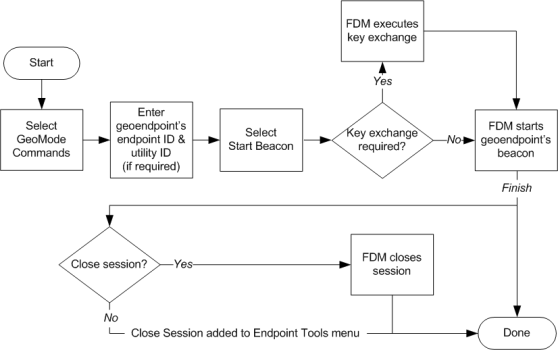
- At the candidate georelay module, use the GeoMode Commands Establish Link command to instruct the module to listen for the geoendpoint’s beacon. Enter the target geoendpoint’s endpoint ID in the GeoMode ID box when prompted by FDM. If it hears the beacon, the georelay tries to establish a geomode link with the geoendpoint, a process that can take from two to six minutes.
The following diagram summarizes the Establish Link procedure:
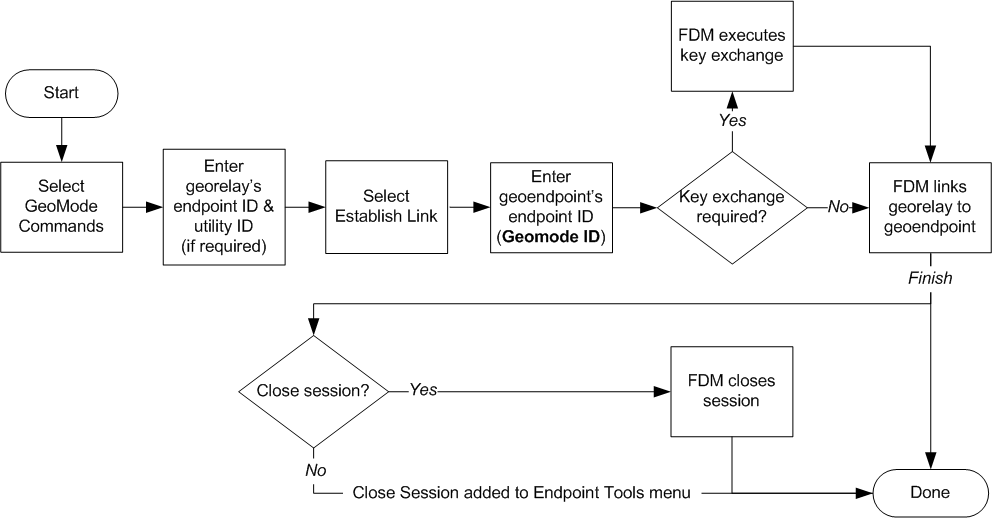
If the georelay fails to establish a link, repeat this step with a different candidate georelay, or return to the geoendpoint and execute the End GeoMode command to turn off the beacon.
The following diagram summarizes the End GeoMode procedure:
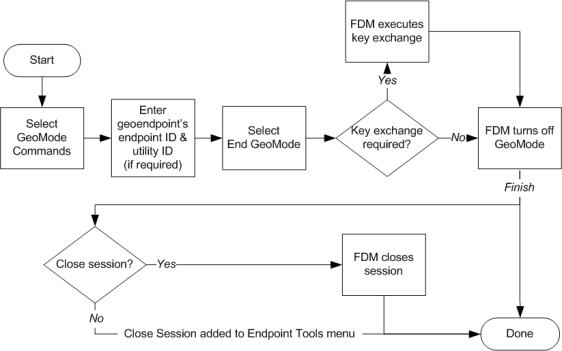
If your FDM security manager has sent a key exchange command for the endpoint, the mobile application executes the key exchange command before executing any of the geomode commands.
If you receive an error message indicating a security key mismatch, synchronize your mobile device with the server and then perform a Get Commands command (see Retrieving Secure Commands from the FDM Server). If you still receive the message after performing these steps, contact an Itron customer support representative.