Check Endpoint
Use Check Endpoint to retrieve and view basic information stored in an endpoint, including the meter reading, tamper values, and programmed parameters. You must have Check Endpoints permission to perform this function.
The following endpoint types support the Check Endpoint action command.
- Gas modules
- 40G/40GB
- 2.4GZ
- 2.4ZR
- Water modules
- 40W
- 50W
- 60WP
- 80W-i
- Electric endpoints
- 40E
- 45E
The following diagram summarizes the procedure for checking most of these endpoint types:
Note: For 900 MHz endpoints programmed for 6 dial 5 cubic foot, 6 dial 50 cubic foot (MCF), and 7 dial 100 cubic foot (MCF) meter configurations, the check endpoint response screen displays an adjusted PCOMP value. See PCOMP Adjustments for Some 6-dial and 7-dial Meters.
When checking a 60WP or 80W-i endpoint, a 2.4GZ OpenWay Gas Module, or a 2.4ZR Range Extender, you must first activate its programming mode (see 60WP and 80W-i Endpoint Programming Mode Activation and 2.4GZ OpenWay Gas Module Programming Mode Activation). For these endpoint types, the procedures are as follows.
The following diagram summarizes the procedure for checking the 60WP and 80W-i:
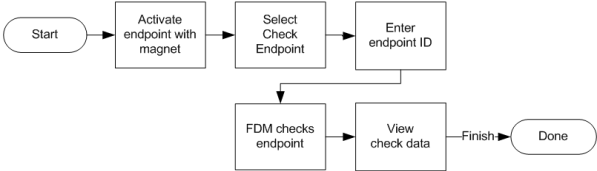
An IMR is required for 60WP, and 80W-i.
The following diagram summarizes the procedure for checking the 2.4GZ and 2.4ZR:
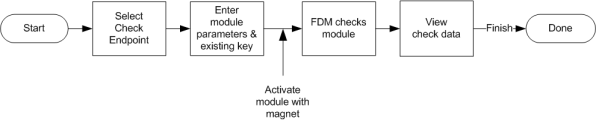
An IMR or laptop for 2.4GZ OpenWay Gas Modules and 2.4ZR Range Extenders.