Valve Commands (Water ERT Modules)
FDM Tools Valve Commands are designed for use with Water ERT modules that are installed with remote-controlled valve devices for connecting and disconnecting service at customer premises. When you select this option, FDM displays the Valve Commands menu. All but one of the functions on this menu, Get Service Status, require the use of secure commands (see Retrieving Secure Commands from the FDM Server). Except for Get Service Status, the only available menu options are those for which FDM has retrieved secure commands.
Note: There is a limit of two connect/disconnect commands allowed per endpoint before you must resync the FDM mobile device with the FDM server.
Note: Depending on the remote-controlled valve device, some valve commands can take up to 45 seconds to complete.
The menu options include:
- Get Service Status. Displays the current state of the valve to which the ERT module is attached, as well as indicating whether the module has recorded a cut cable tamper. Possible valve states are Connected, Disconnected, Restricted, and Unknown.
You must have Read Endpoints permission to perform this function.
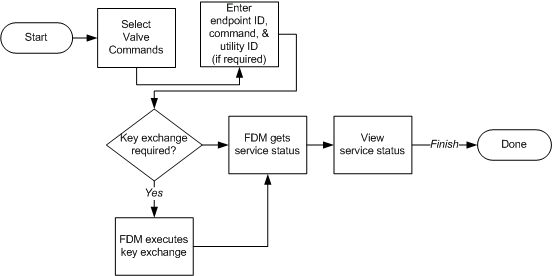
- Connect Service. This option is available only if the FDM mobile application has received secure connect service commands for the module you are working with. It causes the ERT module to open the valve to allow the flow of water to the customer’s premises and then displays the current service status.
The FDM server sends the mobile application two secure connect service commands for each remote-controlled valve to be opened.
You must have Remote Connect permission to perform this function.
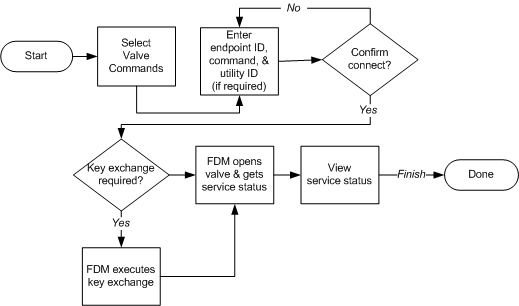
- Disconnect Service. This option is available only if the FDM mobile application has received secure disconnect service commands for the module you are working with. It causes the ERT module to close the valve to halt the flow of water to the customer’s premises and then displays the current service status.
The FDM server sends the mobile application two secure disconnect service commands for each remote-controlled valve to be closed.
You must have Remote Disconnect permission to perform this function.
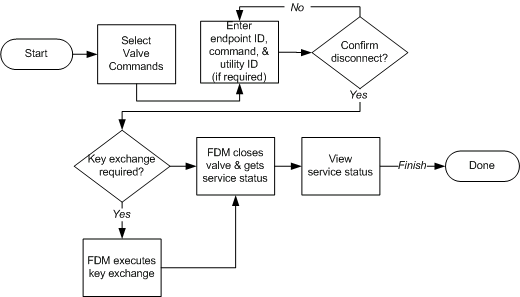
- Restrict Service. This option is available only if the FDM mobile application has received secure restrict service commands you are working with. It causes the ERT module to partially close the valve, restricting by 50 percent the flow of water to the customer’s premises.
The FDM server sends the mobile application two secure restrict service commands for each remote-controlled valve to be set for restriction.
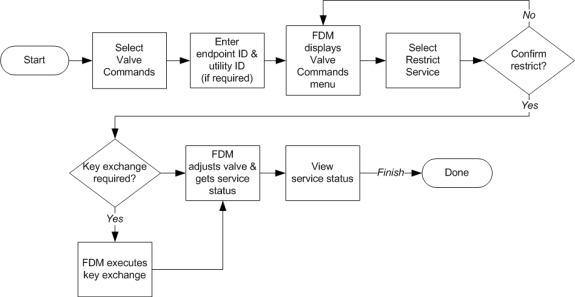
-
Exercise Valve. This option is available only if the FDM mobile application has received secure connect service commands you are working with. It causes the ERT module to move the valve. It is intended primarily for use as a matter of routine maintenance, to help prevent the valve from becoming stuck due to inactivity, and for troubleshooting a stuck valve. You must have Exercise Valve permission to perform this function.
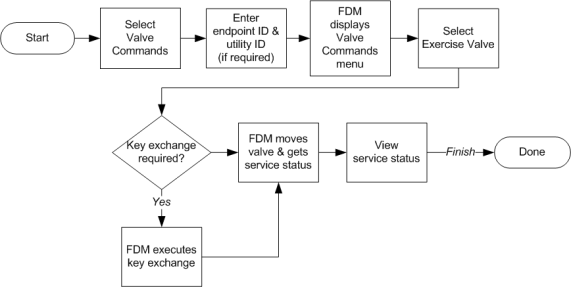
If enhanced security is enabled on the module, your FDM security manager may have sent a key exchange command for the module along with the secure commands you retrieved from the server. If so, the mobile application executes the key exchange command before executing any of the secure commands. If you receive an error message indicating a security key mismatch, synchronize your mobile device with the server (see Synchronizing the Mobile Application with the Server) and then perform a Get Commands command (see Get Commands). If you still receive the message after performing these steps, contact an Itron customer support representative.