Enable Rightsizing
|
|
Advanced Feature: The feature discussed in this section requires an advanced subscription. For more information, see Basic and advanced features. |
Water meters measure most accurately within certain flow ranges. Above or below this flow rate, water meters may be non-linear and inaccurate. The right-sizing feature of 100W+ series ERT modules enables utilities to determine if the register in the meter the module is connected to is the correct size for the level of consumption it is supposed to measure. The Rightsizing Setup option appears on the OpenWay Riva 500S endpoint action menus only for FSRs who have permission in FDM to use it.
Enable Rightsizing puts a 100W+ series module into right-sizing mode, in which the module samples consumption according to settings you specify. It is used in conjunction with the View Rightsizing Data option, which captures and displays the data that the module records.
You must have Right-Sizing permission to perform this function.
When you put a 100W+ into right-sizing mode, it starts sampling consumption after midnight of the current day, Coordinated Universal Time (UTC).
Settings for this function are as follows:
|
Days to Run |
The number of days (63 days maximum) over which the ERT module records rightsizing consumption samples. Sampling starts at midnight of the day specified by the Delay Start setting. |
|
Interval Length |
How often the ERT module reads the meter (encoded register) or how often interval data is saved (pulser registers). The lowest sample rate (1 minute) gives the most accurate readings but also reduces the module’s battery life faster than higher sample rates. |
|
Delay Start |
The number of days (63 days maximum) to wait before starting to record consumption samples. Sampling starts at midnight of the chosen day. |
|
Interval Scale |
Indicates how the ERT module determines the maximum expected interval consumption per interval specified in the Interval Length.
|
|
Max(Required only if Interval Scale = Manual) |
The maximum expected interval consumption per interval specified in the Interval Length. This value is expressed in the minimum resolution units that the ERT module is able to detect. For example, if the reading at the module increments by 1 for every 10 USG increment the meter reports, and if the interval length is 3 minutes, a value of 6 here indicates a maximum value of 60 USG per 3-minute interval. |
Note: The Enable Rightsizing option appears on the 100W+ endpoint action menu only for FSRs whose user accounts include permission to perform rightsizing.
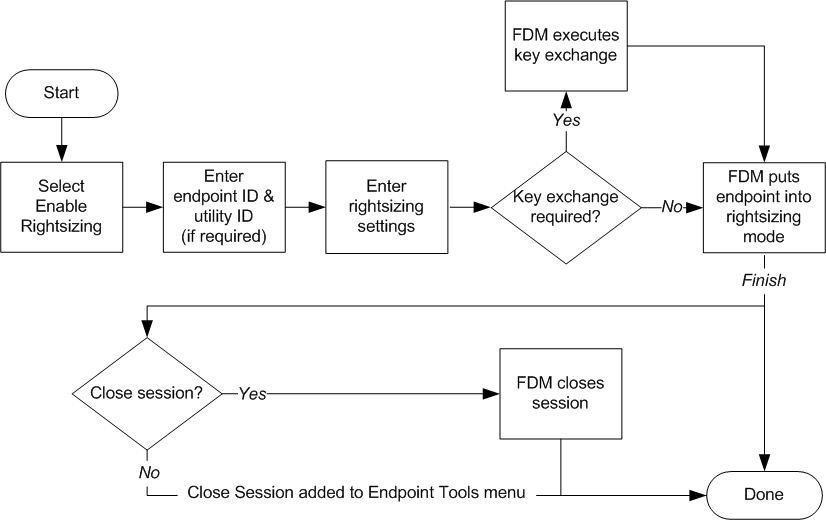
An IMR is required to perform this function.
If the meter is command secured or fully secured (seeWorking with Enhanced Security Capable Endpoints) you must retrieve the necessary secure commands before you can execute this function (see Retrieving Secure Commands from the FDM Server).
If enhanced security is enabled on the module, your FDM security manager may have sent a key exchange command for the module along with the secure commands you retrieved from the server. If so, the mobile application executes the key exchange command before executing any of the secure commands. If you receive an error message indicating a security key mismatch, synchronize your mobile device with the server and then perform a Get Commands command. If you still receive the message after performing these steps, contact an Itron customer support representative.
If enhanced security is enabled on the endpoint, FDM automatically initiates an open session when it runs this command. In this case, it prompts you upon completion of the command to indicate whether you want to close the session or let it remain open so you can perform additional tasks. If you let it remain open, the endpoint automatically closes after an hour or when you perform a Close Session command.
