View Secure Cmd Log
|
|
Advanced Feature: The feature discussed in this section requires an advanced subscription. For more information, see Basic and advanced features. |
Use this feature to retrieve and view the secure command log. The secure command log includes time stamps for the last 16 secure commands issued to a device, as well as additional information about each command that can be helpful when troubleshooting problems with the help of Itron support personnel. The following device types support the View Secure Cmd Log command:
- 100G DLS
- 100W+ series endpoints
- 100T-GGRD
- 100T-HON
- 100T-CP
- CENTRON R450 Advanced/Bridge Meter
- OpenWay Riva 500G ERT Module (operating in Mobile mode)
- Itron Cellular 500G Module (operating in Mobile mode)
- Gen5 500G ERT Module (operating in Mobile mode)
- OpenWay Riva 500W ERT Module (operating in Mobile mode)
- Gen5 500W ERT Module (operating in Mobile mode)
- Intelis Gas Meters (operating in Mobile mode)
You must have Check Endpoints permissions to perform this command.
The following diagram summarizes the procedure for 100G DLS and 100W+ series endpoints; 100T-GGRD, 100T-HON, and 100T-CP telemetry devices; and CENTRON R450 Advanced/Bridge meters operating in Mobile (ChoiceConnect) mode:
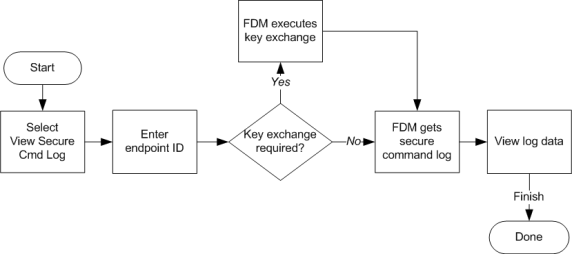
The following diagram summarizes the procedure for OpenWay Riva 500G ERT Modules, Itron Cellular 500G Module, Gen5 500G ERT Module, OpenWay Riva 500W ERT Modules, Gen5 500W ERT Modules, and Intelis Gas Meters operating in Mobile mode:
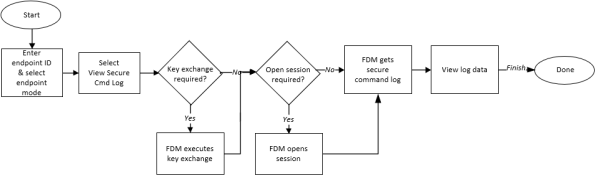
An IMR is required to perform this function.
If the meter is fully secured (see Working with Enhanced Security Capable Endpoints), you must retrieve the necessary secure commands before you can execute this function (see Retrieving Secure Commands from the FDM Server).
If enhanced security is enabled on the module, your FDM security manager may have sent a key exchange command for the module along with the secure commands you retrieved from the server. If so, the mobile application executes the key exchange command before executing any of the secure commands. If you receive an error message indicating a security key mismatch, synchronize your mobile device with the server and then perform a Get Commands command. If you still receive the message after performing these steps, contact an Itron customer support representative.
