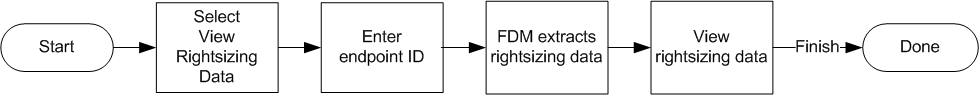View Rightsizing Data
|
|
Advanced Feature: The feature discussed in this section requires an advanced subscription. For more information, see Basic and advanced features. |
Use View Rightsizing Data to capture and display the data recorded by a 100W ERT module in which right-sizing mode was enabled earlier through the Enable Rightsizing command. This command saves the data to the FDM mobile application’s device command log, which the FDM server retrieves during synchronization. Analysis of this information indicates whether the module’s meter is the correct size for the level of consumption it is supposed to measure.
Note: If the device command log is not enabled on your handheld or laptop, the system displays an error message. If this happens, see your manager for assistance. In addition, the module’s right-sizing mode must have been enabled earlier through the Enable Rightsizing command and that right-sizing operation must be complete before you use the Extract Rightsizing Data command. The View Rightsizing option appears on the 100W endpoint action menu only for FSRs whose user accounts include the Right-Sizing permission.
|
|
FDM lets you view the data in both graph and table form.
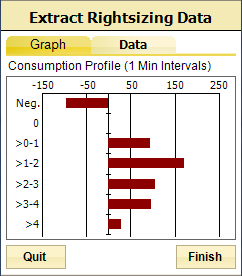
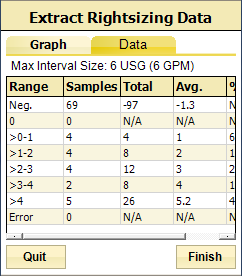
The View Rightsizing Data screen includes two menu bar buttons that let you adjust the unit of measure  and multiplier
and multiplier  FDM uses to calculate the displayed values. These two commands work together to define the units that appear on the screen. For example, if the unit of measure is set to Gallons and the multiplier is set to 100, a value of 521 on the screen represents 521 x 100 = 52,100 gallons.
FDM uses to calculate the displayed values. These two commands work together to define the units that appear on the screen. For example, if the unit of measure is set to Gallons and the multiplier is set to 100, a value of 521 on the screen represents 521 x 100 = 52,100 gallons.