Jobs
The DINA user interface enables you to manage interrogation jobs. DI components are installed on supported Itron Gen5 Riva endpoints and can be managed from the Itron Enterprise Application Center. For more information, refer to the Itron Enterprise Application Center Online Help.
The DINA job-management interface is accessible from the Jobs tab and provides the following functions:
-
Search. Performs an automatic search on all jobs in the system, or you can narrow the search to find a specific job or set of jobs. From the search results table, you can see job statuses and view the results when complete. See Job search.
-
Create. Enables you to schedule interrogation jobs on specific devices or on an existing device group. See Create job.
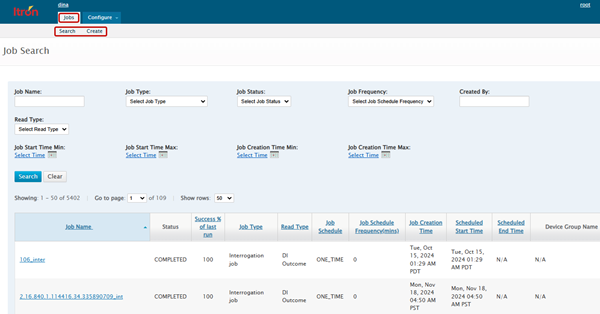
Note: As of version 1.2, DINA provides users with the DINA Support role the ability to access job statistics for non-interrogation jobs without having to retrieve logs or perform direct database queries. On the Job Search screen, users with this role have access to a Job Type dropdown menu to enable searches for jobs of any type and to view job details for agent deployment, licensing, and configuration jobs.