View menu
The View menu icon in the page header provides access to saved filters and other options—such as column order, column visibility, and sort order—for any view that has previously been saved.

To retrieve a saved view, click the View menu icon in the page header. A pop-up window appears. Expand an available category panel (for example Reports).
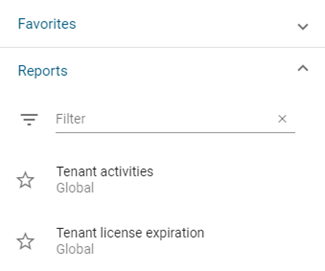
The following actions are supported:
-
Select an available view option to populate the table with the designated filters and column options applied.
-
To designate a view option as a favorite, select the star next to the view's name, for example, Tenant activities.
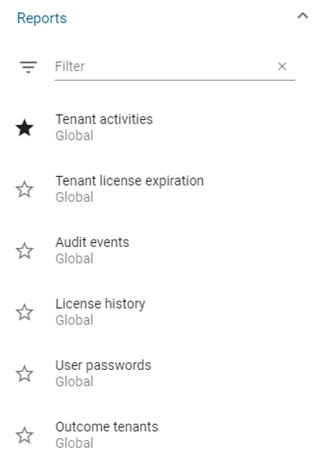
Your starred selection appears on the Favorites panel of the view menu for quick access.
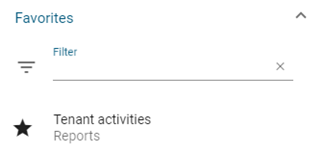
See also: