DMA selector map
The DMA selector map displays a region's District Metered Areas (DMAs) and provides access to detailed DMA modeling information.
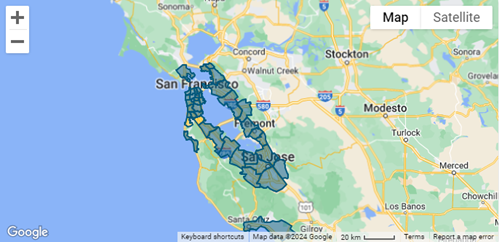
Hover over a DMA on the map to reveal a pop-up window with modeling information.
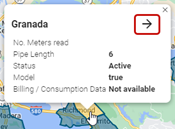
Click the arrow in the window to navigate to the corresponding DMA model. Alternatively, click the DMA name in the DMA selector table.
Note: If a DMA model is not available for a DMA listed on the DMA Selector page, then the arrow on the map will appear dimmed and the name in the table will not contain a link.
|
Tip: The standard Google Maps controls enable you to refine your view of the map:
|