View menu
The View menu provides access to Event Investigation view options. Click the View Menu icon in the page header to open the menu.

Click to expand an available category panel (for example, Detect).
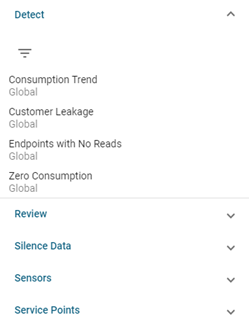
Select an available view option to populate the table with the designated data option (for example, Consumption Trend).