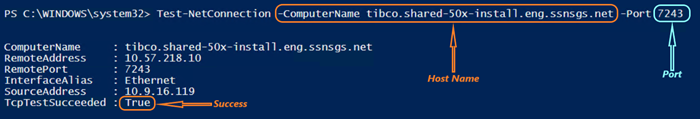Port connectivity verification
To verify port connectivity from IMS to other applications and other applications to IMS (see Required ports), perform the following procedure:
-
Open PowerShell in Administrator mode.
-
Run the following command to verify port connectivity from IMS to each UIQ application:
Test-NetConnection -ComputerName [Host Name] -Port [Port Number]
The following examples illustrate port verification for each application:
-
DMS port verification
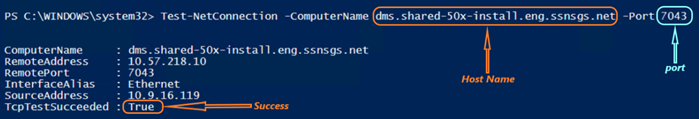
-
AMM port verification
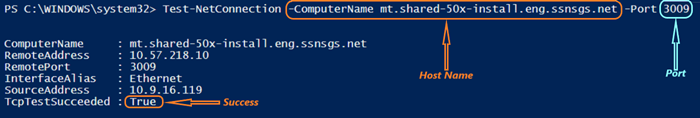
-
JMS port verification