Installing adapter services
To install IMS adapter services, proceed with the following steps:
-
Log on to the server as the Domain Service Account user.
-
Open the Windows PowerShell Integrated Scripting Environment (ISE) as an administrator.
-
Use the following command to navigate to the path where the installation script is saved:
cd .\[script path]
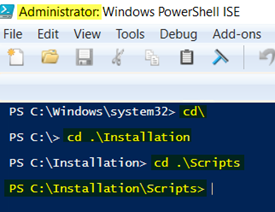
-
At the command prompt, run the following command:
.\Deploy-AdapterServices.ps1 -AdapterJsonConfigFilePath [Adapter JSON file path] -ServiceAccountPwd [Service account password] -DMSPwd [DMS user password] -DBPwd [Database user password] -MessageBrokerPwd [Kafka server password]
See also Additional commands for adapter services installation.