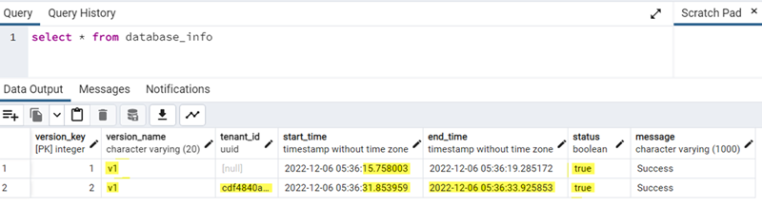Creating the database
Prior to installing IMS services, you must first create or update the database:
-
Log on to any IMS application server as the Domain Service Account user.
-
Open the Windows PowerShell Integrated Scripting Environment (ISE) as an administrator.
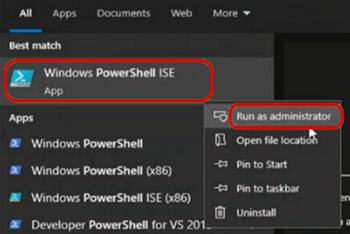
-
Use the following command to navigate to the path where the installation script is saved:
cd .[script path]
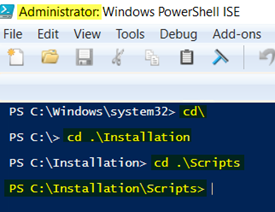
-
At the command prompt, run the following command:
.\Execute-DBMigrator.ps1 -CoreJsonConfigFilePath [Core Service json file path] -DBPwd [Database user password] `
Note: This command is used to create or upgrade the IMS and Readings databases.
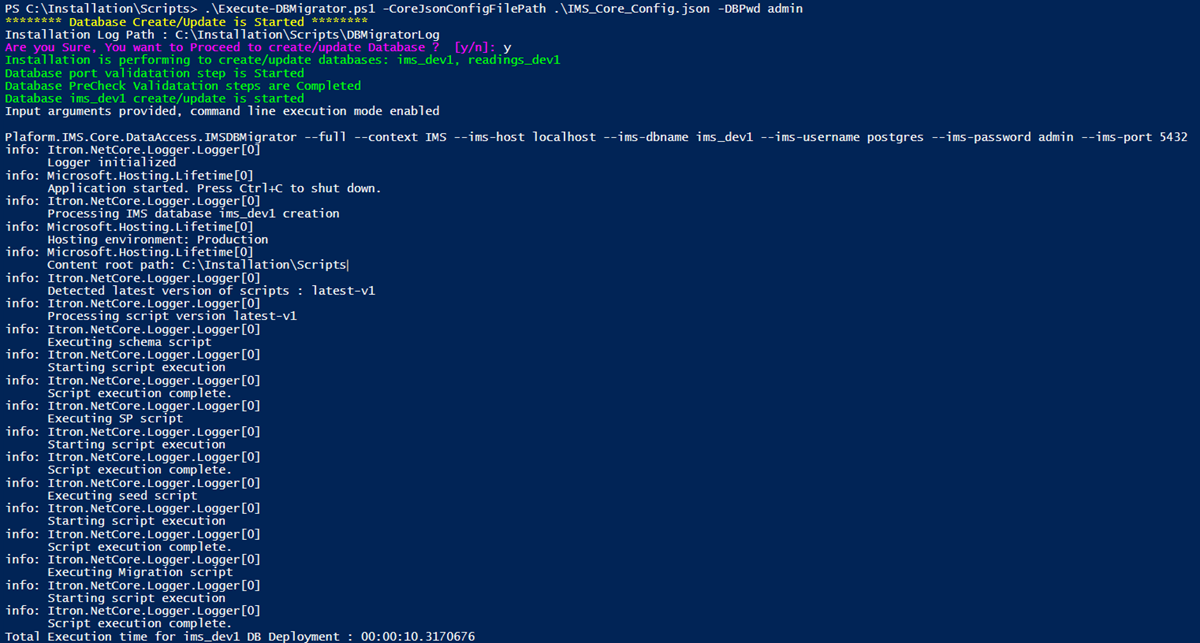
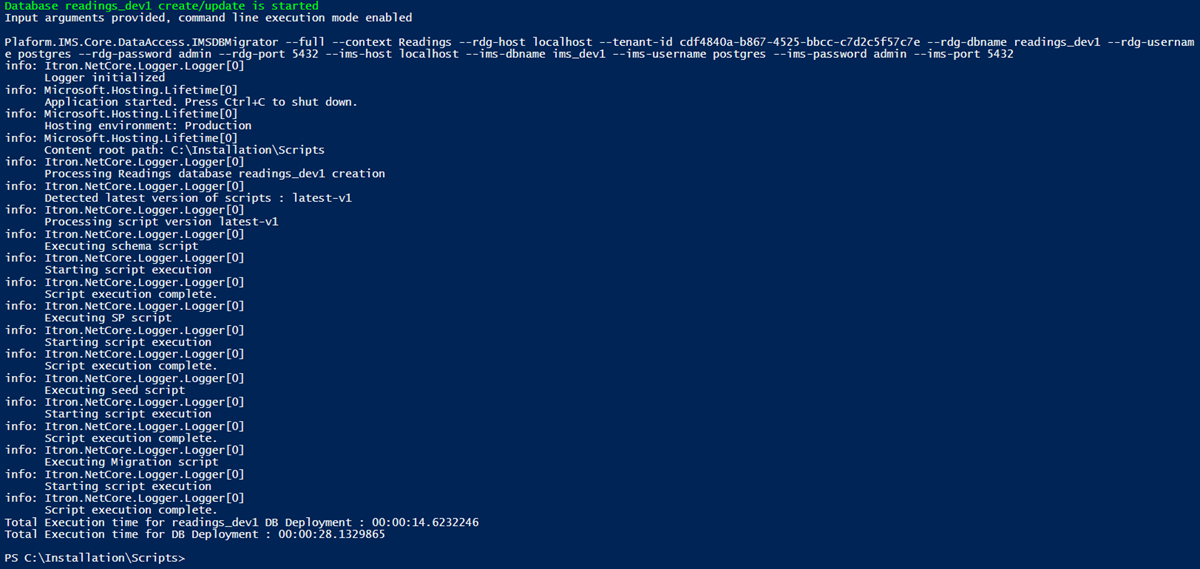
After creating or updating the database, connect to the database using the PGAdmin tool and verify the version in the database_info table in the IMS database.