Mapping the units of measure (UOM)
IEE provides scripts to map the Itron OpenWay energy unit readings to their corresponding values in IEE. To manually map the UOMs, use in the External System UOM Map Table. The mapping ensures that IEE interprets and stores the energy readings from Itron OpenWay. Perform the following procedure in IEE.
To manually map the Itron OpenWay energy units to IEE UOM:
-
In IEE, select System Administration > System Admin > Code TableSetup.
-
From the Code Table Selection list, select External System UOM Map Table.
-
Enter a number in the Number of rows to insert on add field to indicate how many Itron OpenWay units require mapping.
-
From the Code Table Setup menu, click Add.
New blank rows appear in the table.
-
Click
 to select each row that you added and enter the following parameters for the row:
to select each row that you added and enter the following parameters for the row:-
Enter an ID, for example 01, 11, 26. This ID must be unique for each unit.
-
Enter an Alternate ID, for example volts, water, and so on. This is a longer description of the unit.
-
Select the Itron OpenWay system in the External System ID field.
-
Select the Unit in Itron OpenWay, for example WH, to map to the external unit code.
-
Select the UOM in IEE to map to the external unit of measure.
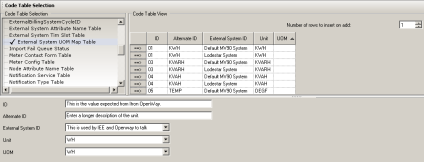
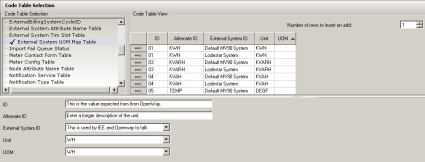
-
-
Click Save.
Related topics: