IEE code table setup
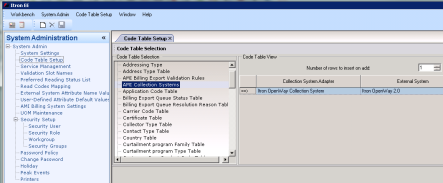
Much of the system integration between IEE and Itron OpenWay is configured in the IEE code tables. Identify Itron OpenWay as a valid external system in the External System code table and configure the web services communication through the IEE web service code tables. To access the IEE code tables, go to System Administration > System Admin > Code Table Setup and select a code table from the list.
Configure the IEE code tables in the following order:
-
External System code table to identify Itron OpenWay as an external system.
-
IEE web service code tables to configure web services between Itron OpenWay and IEE.
-
Web Service Table
-
Web Service Endpoint Table
-
Web Service Client Table
-
-
AMI Collection System code table to assign Itron OpenWay (external system) to the collection system adapter and define the way IEE subscribes to the collection system to receive data.
Related topics: