Configuring DeviceComm Web Services
Configure DeviceComm services in the IEE Web Services code table.
-
In IEE, select System Administration, and double-click Code TableSetup.
-
From the Code Table Selection list, select Web ServiceTable.
-
In the Code Table View, select the web service with IDeviceComm as the service contract.
If there is not a web service with IDeviceComm as the service contract, add it. The configuration for DeviceCommService displays in the bottom pane.
-
Click Enabled to enable the service.
-
From the Service Process list, select either internal or public service host.
-
From the Namespace list, select http://www.itron.com/mdm/devicecomm/2009/03.
-
From the Service Contract list, select IDeviceComm.
-
From the Service Class list, select DeviceCommService.
-
In the Web Service ID field, enter an ID for this web service.
Typically, you should use following the convention of <ServiceProcess>.<ServiceClass>. The Web Service ID must be unique within all web services.
-
In the Web Service Description field, enter a description.
-
To log web service calls, select the level of logging needed from the Log Web Service Calls list.
-
If you enabled logging, from the Logging Verbosity list, select Brief or Full.
-
Click Save.
The following illustration shows the IEE Web Service code table with the DeviceComm configuration.
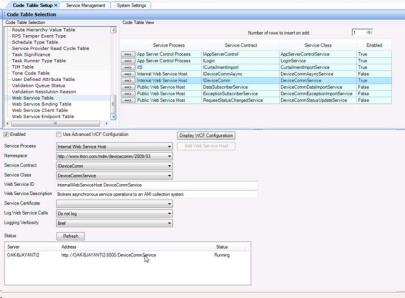
Related topics: