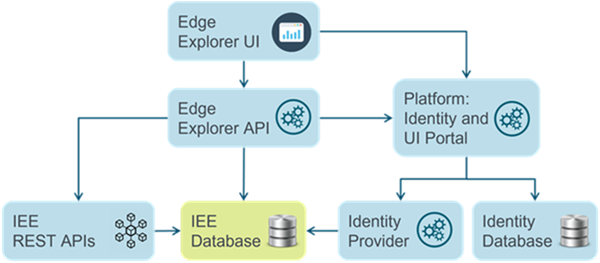Web UI installation components
For a successful deployment of Web UI, you must install four major components in the following order:
-
Itron Platform. Installs Itron Platform, which is a collection of reusable services. It includes both Itron Identity, to provide a centralized access control management, and Itron's common UI portal, to unify the user experience across all web UI screens in Web UI and other software products within Itron's portfolio. Itron Identity requires a database. See Installing Itron Platform
-
Web UI API. Installs the RESTful web-service APIs that will be called by the Web UI screens. These APIs access the IEE database.
The IEE REST APIs are also installed as part of the Web UI API installer. This collection of loosely coupled, independent REST APIs support the Web UI and other IEE Core functions.
-
Identity Provider. Installs the Identity Provider component, which manages the authentication and authorization of IEE users. The Identity Provider uses the security setup in the IEE database (configured under System Administration > Security Setup in the IEE rich client) and is responsible for the following functions:
- Authentication for users with Itron Authentication (user accounts stored in the IEE database).
- Authorization for all users, based on user permissions in the IEE database.
The authentication of users with the Windows Authentication type is managed by Itron Identity against Active Directory.
-
Web UI. Installs the web UI screens for Web UI.
Important! As of version 2.4, Web UI API, Identity Provider, and Web UI can be installed together using the IEE Install Suite combination installer. See Installing Web UI.
The following diagram depicts the components (blue: Web UI components; green: IEE Core component):