IPL portal port conflict
The Itron Presentation Layer (IPL) API website for Web UI (IPL Portal) may be unable to start due to a port conflict.
Note: IPL API Website has been replaced with IPL Portal. You can manually remove IPL API Website from the IIS website list.
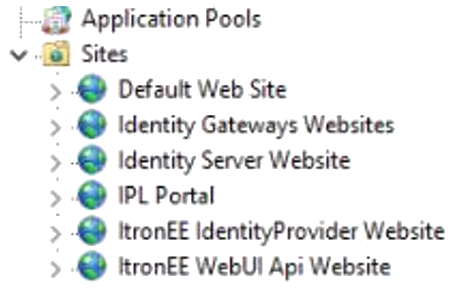

This is a common issue if you have the CSR UI application installed on the same server. The default binding for the IPL Portal is with port 443, and the CSR UI application is, by default, installed on the Default Web Site at port 443.
To resolve the port conflict, use the following procedure:
-
Edit the Default Web Site and assign it back to the default port, which is port 80.
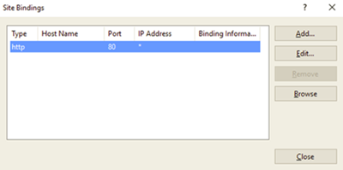
-
Ensure the IPL Portal is configured with the correct port and certificate binding with https.
-
Start the IPL Portal.