Configuring the local intranet for single sign-on
The Web UI website, https://<ServerFQDN> (for example, https://AZR-IEE-WEB-OP2.ieeweb.test), must be added to the Local intranet to allow single sign-on.
To allow single sign-on for a specific machine, use the following procedure:
-
Open Internet Options on the machine.
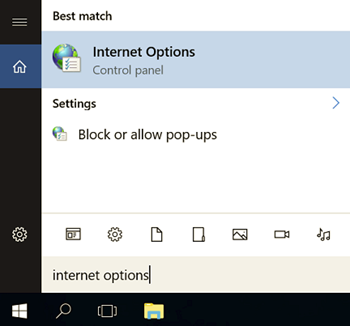
-
On the Security tab, select Local intranet. Click Sites.
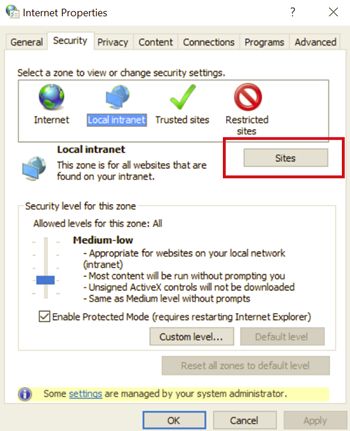
-
Depending on the Windows version, you may see the Intranet settings screen. Click Advanced on this screen. Otherwise, skip this step.
-
Enter the URL and click Add.
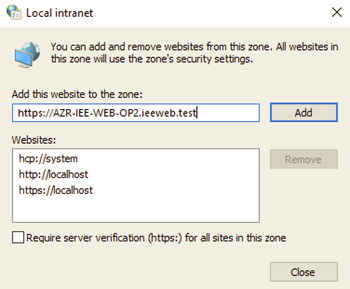
-
Click Close.
The procedure above configures the Internet Properties settings for the machine's Windows Operating System. These settings can also be configured for all users through the use of an Active Directory Group Policy.
Note: Microsoft Edge and Google Chrome browsers will automatically follow these Internet properties settings. However, the Mozilla Firefox browser does not follow these settings by default and needs to be configured separately.