Settlement status code table
Use the following procedure to configure the Settlement Status code table:
-
Go to System Administration > System Admin > Code Table Setup.
-
From the Code Table Selection list, select Settlement Status.
-
Use the Number of rows to insert on add dropdown menu to select the number of blank rows to add to the code table.
-
From the Code Table Setup menu, click Add. The new rows appear in the table.
-
Click
 to select each blank row added and configure the following parameters:
to select each blank row added and configure the following parameters:-
ID
-
Description
-
Entity State. Select Meter State from the dropdown menu. The available options are Active or Inactive.
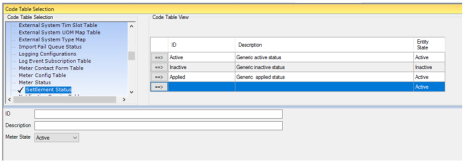
-
-
Click Save.