Set up the task assignment file (TAF)
-
In the \MV90xi directory, double-click
TAFEdit.exe. -
Select the Workstation ID for the workstation that will process HHF import tasks. Select workstation XI if Service Mode is installed on a single server.
-
Select Processor 1 and move
PR_DI.exeto the Runnable Tasks list by clicking the > button.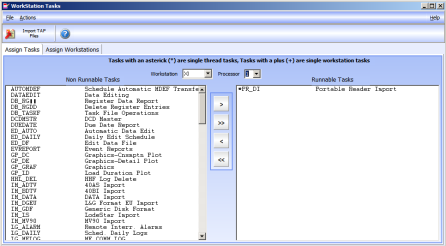
-
Close
TAFEdit.exe.