Setting up data source name
On the main Pervasive.SQL Control Center window, find the Pervasive server listed under Pervasive.SQL > Engines.
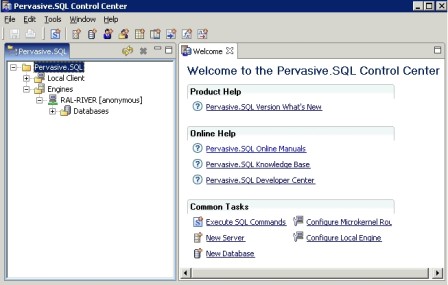
If the Pervasive.SQL Engine or client is not listed in the Pervasive Control Center under Pervasive.SQL Engines or Pervasive.SQL Clients, respectively, the ODBC connection needs to be established. To do this, perform the following procedures:
-
Go to Tools > ODBC Administrator. Note that this same function is available through [Windows] Control Panel > Administrative Tools > ODBC Administrator.
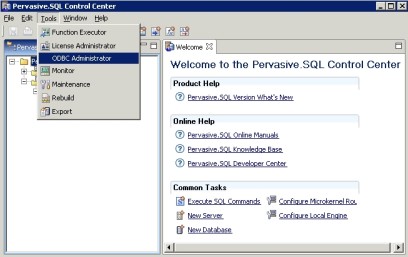
-
Select System DSN.
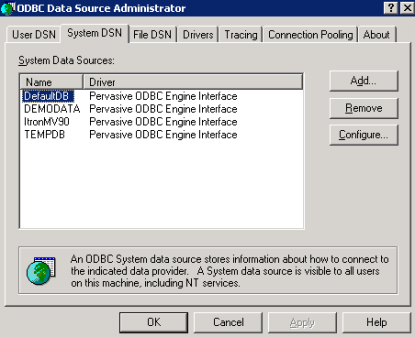
-
If ItronMV90 does not exist, click Add.
If you are on the server, select Pervasive ODBC Engine Interface from the driver list. If you are on a client machine, select Pervasive ODBC Client Interface (the following example shows the selection if you are on a client machine).
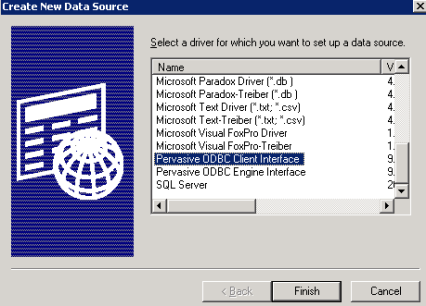
-
Click Finish.